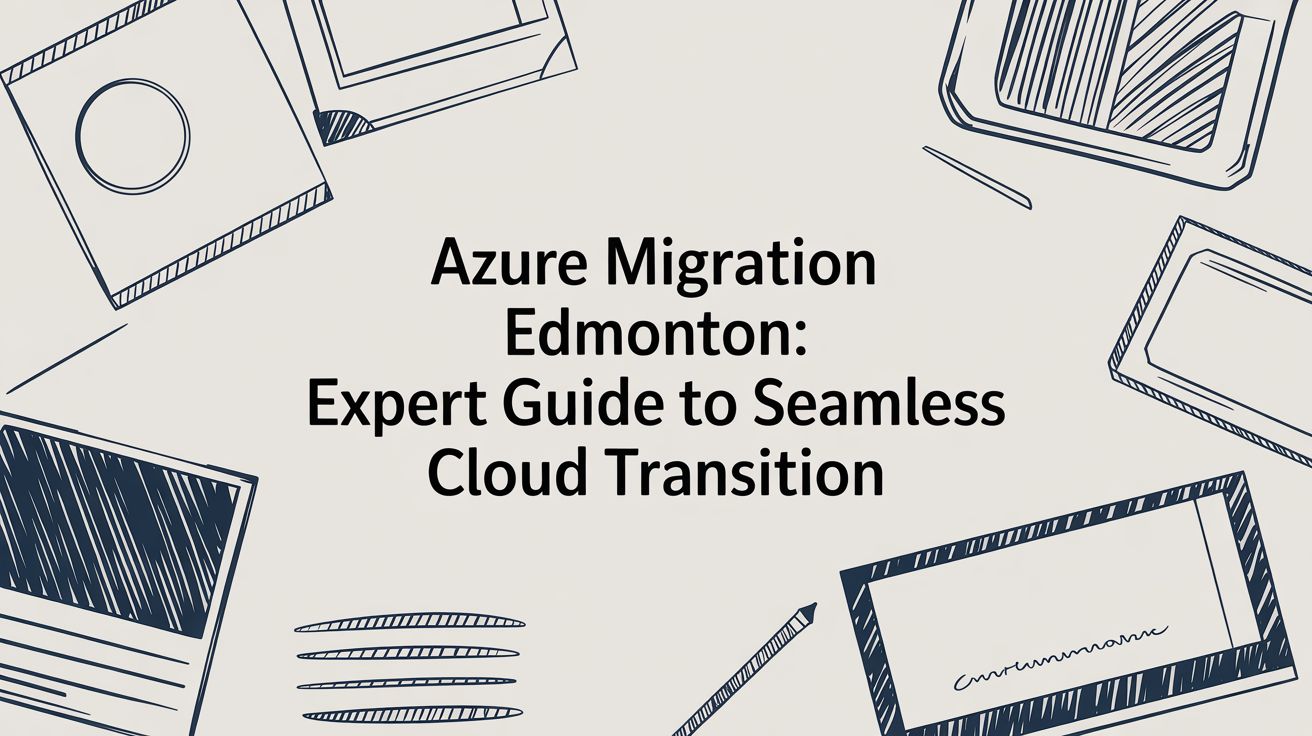
February 13, 2026
Azure Migration Edmonton: An Expert Guide to a Seamless Cloud TransitionAzure migration Edmonton: Plan, secure, and optimize your cloud move with practical steps, cost control, and security best practices.
Read Full Post%20(1).webp)
Usman Malik
Chief Executive Officer
November 15, 2025

For small and medium-sized businesses trying to make their mark in Toronto's competitive marketplace, IT support is far more than just fixing a broken computer. It is a powerful lever for growth. The right small business IT support in Toronto isn't about reacting to problems—it’s about proactively building a technology foundation that boosts security, streamlines operations, and genuinely drives your business forward.

For many Toronto SMBs, technology can feel like a double-edged sword. You absolutely need it for everything, from day-to-day operations to connecting with customers. However, managing it can be a constant drain, pulling your time and energy away from what you do best.
This is exactly where a modern approach to IT support flips the script. The old "break-fix" model—waiting for a server to crash or a laptop to fail—is a recipe for disruption. Strategic IT partners work differently. They act as your outsourced technology department, entirely focused on preventing problems before they can slow you down.
Think of it like this: the break-fix technician is the plumber you call in a panic after a pipe bursts and floods your office. Your strategic IT partner is the expert who inspects your plumbing regularly, reinforces weak spots, and ensures the pressure is just right, preventing that flood from ever happening.
In a market as dense as Toronto's, efficiency and reliability are essential for survival. Downtime doesn't just mean a few lost hours of work; it can seriously damage your reputation and send frustrated customers straight to your competition. A proactive IT partner helps you build a resilient, secure technology base, giving you a real edge.
This kind of partnership lets you:
Making the leap to modern digital tools is a significant challenge for local businesses. In fact, a staggering 47% of small Canadian businesses report feeling unprepared to adopt new digital technologies. The main roadblocks? Budget limitations, a lack of in-house expertise, and very real security concerns.
This is the gap that expert small business IT support in Toronto is perfectly built to fill. These providers offer the guidance and managed services you need to modernize safely and effectively. You can learn more about the challenges facing Ontario businesses and their journey toward digital adoption.
For a growing business, technology should be an accelerator, not an anchor. The right IT support transforms your tech stack from a source of daily headaches into a powerful engine for innovation, efficiency, and market leadership. It’s about leveraging technology to punch above your weight class.
When you hear terms like “managed IT,” “cybersecurity,” and “cloud solutions,” it’s easy to dismiss them as corporate jargon. But for a growing business, these are not just buzzwords—they are the pillars of a secure, efficient operation.
Let's break down what these core services really mean and, more importantly, what problems they solve for your business.
It helps to think of IT support as a complete ecosystem. Even basic website upkeep is part of it. By understanding what a website maintenance service entails, you can see how all these foundational pieces contribute to your company's overall digital health. Modern IT support simply expands that concept across your entire technology infrastructure.
Think of Managed IT Services as having your own dedicated technology department, but without the hefty price tag of an in-house team. It’s a complete shift from the old "break-fix" model, where you would only call for help after a critical system failed.
Instead, a managed service provider (MSP) works proactively in the background. This team is always monitoring your network, servers, and employee workstations to spot and fix potential issues before they can cause disruptive downtime.
It’s the difference between a mechanic regularly servicing your delivery fleet versus calling a tow truck after a breakdown on the 401. This proactive stance is what makes reliable small business IT support in Toronto a true game-changer.
In today’s world, cybersecurity is not optional. For a small business, a single data breach can be catastrophic, leading to huge financial losses, regulatory fines, and a damaged reputation that’s hard to rebuild.
A solid cybersecurity service acts as your digital fortress, built with multiple layers of defence. This typically includes:
Cloud solutions have completely changed the game for small businesses, offering a level of flexibility and power that was once reserved for massive corporations. Simply put, the cloud lets you access your software, files, and even your entire IT infrastructure over the internet instead of from a physical server in a closet.
This means your team can collaborate securely from anywhere, whether they’re in a downtown Toronto office, at home, or on the road. It also lets your business scale up (or down) effortlessly. Need more storage or computing power as you grow? The cloud allows you to adjust your resources on the fly, with no expensive hardware purchases required. Our guide offers more detail on the various IT services for small businesses that are powering modern companies.
Picture this: a fire, flood, or a major cyberattack wipes out your office server. For many businesses, that would mean losing critical data forever—and potentially the end of the business itself. Backup and Disaster Recovery (BDR) is your insurance policy against that kind of catastrophe.
A BDR plan is so much more than just backing up files. It's a detailed strategy designed to get your entire business back online quickly after a major disruption, protecting your operations and your revenue.
This service involves creating regular, secure copies of your data and systems, often storing them in multiple locations for redundancy. If disaster strikes, your IT partner can restore your operations with minimal downtime. It’s the ultimate safety net, giving you peace of mind that your business can weather any storm.
Budgeting for IT can feel like guesswork, but it doesn't have to be complicated. For any small business in Toronto, understanding IT support costs is the first step toward making a smart investment. These prices reflect the level of service, proactivity, and—most importantly—the peace of mind you are buying.
Most IT providers in the city use a few common pricing models, each designed for different business needs. The two you will encounter most often are per-user and per-device. The per-user model is fantastic for businesses where people use multiple devices—a laptop, a desktop, and a work phone. It covers the person, not just the hardware. Conversely, per-device pricing can be more budget-friendly for environments with shared computers, like a manufacturing floor or a retail counter.
Choosing the right model aligns your IT spending with how your business actually operates, so you are not paying for support you don't need. That transparency is key for predictable monthly budgeting.
To make a confident decision, it helps to see how these models break down in the real world. For managed IT services aimed at small businesses here in Toronto, you can expect costs to range from approximately $70 to $150 per user, per month. Packages usually scale up, from basic monitoring and maintenance to all-inclusive, 24/7 support with advanced cybersecurity built-in. This tiered approach lets a growing business strike the right balance between affordability and security.
The infographic below shows the core pillars that are typically bundled into these managed IT packages.

As you can see, a truly complete IT support plan is not just one thing. It is a blend of managed services, security, cloud solutions, and backups working together as a single, cohesive strategy—and that is what the pricing reflects.
Here’s a quick look at the most common pricing structures you will encounter. This table should help you understand what is generally included at different price points and figure out which model might be the best fit for your business.
Ultimately, the best model depends entirely on your operational needs and how much you value predictability in your monthly expenses.
Beyond the monthly fee, the real value of any IT partnership is spelled out in the Service Level Agreement (SLA). This is your contract, the document that outlines exactly what you can expect when things go wrong. However, the language can be tricky if you do not know what to look for.
One of the biggest mistakes businesses make is confusing 'response time' with 'resolution time'.
A provider can boast about a five-minute response time, but if it takes them eight hours to fix a crashed server, that initial speed doesn't mean much. A solid SLA will provide clear, guaranteed resolution times based on the issue's criticality.
When you are comparing quotes for small business IT support in Toronto, your best tool for an apples-to-apples comparison is the SLA. A fair and comprehensive agreement will always clearly define a few key areas to protect your business and set crystal-clear expectations.
Here’s your checklist:
Understanding these details empowers you to look past the monthly cost and see the real operational value you are getting. To see how we put these principles into practice, you can check out our transparent managed IT support pricing.
In Toronto's diverse economy, IT support is never one-size-fits-all, especially in regulated industries. Functional technology is not enough. Your systems must adhere to strict local and provincial regulations designed to protect sensitive data. Your IT partner needs to be fluent in the language of compliance for your specific sector.
Whether you are a healthcare clinic managing patient data under the Personal Health Information Protection Act (PHIPA), a law firm bound by the Law Society of Ontario's (LSO) confidentiality rules, or a financial advisor handling private client information, generic IT support leaves you dangerously exposed. Choosing a provider who understands this is not just a good idea; it is a critical piece of your risk management strategy.
A knowledgeable provider does more than just install antivirus software. They build security protocols designed specifically for your industry's unique challenges. This specialized expertise is absolutely vital for keeping data private, staying compliant, and creating a secure foundation that protects both your clients and your business.
It’s all about understanding the subtle details that separate one industry from another. For instance, the data encryption and access control needs of a medical clinic are worlds apart from those of a manufacturing plant. A cookie-cutter approach will not suffice when auditors or regulators come calling.
Consider these industry-specific IT requirements:
Let’s make this real. A Toronto-based law firm needs to share sensitive case files with a client. An IT provider without legal sector experience might suggest a standard file-sharing service like Dropbox. A specialist in small business IT support for Toronto's legal community would immediately flag this as a compliance nightmare.
Instead, they would implement a secure, encrypted client portal that meets LSO guidelines, ensuring client confidentiality is locked down at every step. This proactive, compliance-first mindset is the difference between basic IT and a true strategic partnership.
It is the same story for a dental clinic upgrading its patient management software. They need more than a smooth installation. A healthcare-savvy IT partner ensures the new system works perfectly while upholding all PHIPA requirements for data handling and access logging. They know that a single patient data breach can lead to massive penalties and destroy a reputation built over years.
Building a strong defence against these risks is foundational. To get a better handle on this, you can learn more about the crucial role of specialized cyber security services in protecting businesses in regulated fields. An IT partner with deep compliance knowledge doesn't just fix problems—they prevent them by designing your technology to be secure and compliant from day one.
Choosing the right IT provider is one of the most important decisions you will make for your business. It is a partnership that will shape your security, efficiency, and growth for years to come. To get it right, you need to look past the sales pitch and dig into how they actually operate.
This checklist is designed to help you do just that. It is a straightforward guide with the exact questions to ask, turning you into a savvy buyer who can confidently pick a partner that truly understands your business.
Let's walk through how to systematically compare candidates for small business IT support in Toronto, ensuring you evaluate everyone on the same crucial criteria.
First, you need to know if they have the technical expertise. A provider's qualifications and real-world experience say a lot about their commitment to quality and staying current with technology trends.
These questions cut through the noise and help you gauge if their team has the proven skills to handle your specific IT environment.
A great IT partner doesn't just collect certifications; they have a track record of using that knowledge to solve real business problems for companies just like yours. Their expertise should be a tool for your growth, not just a line item on their website.
When your network goes down, every minute costs you money. You need a partner who can address issues immediately, whether it is a remote fix or an on-site emergency.
Finally, you must verify their commitment to security and their reputation. How a provider approaches cybersecurity and what their other clients say about them are the strongest indicators of the service you will receive.
Ask them these direct questions:
Choosing the right IT partner involves more than just a gut feeling. A structured evaluation helps you compare providers apples-to-apples, ensuring you make a decision based on facts, not just a good sales pitch. This checklist provides a framework for asking the right questions and understanding why those answers matter.
By the time you have gone through these questions with a few potential providers, a clear winner will almost always emerge. The provider who can confidently and clearly answer these points is likely the one who will become a genuine partner in your business's success.

Great IT support doesn't just fix what is broken; it looks for new ways to help your business grow. A forward-thinking provider of small business IT support in Toronto will help you get ahead of the curve, using powerful tools like artificial intelligence (AI) and automation to give you a real competitive edge.
Forget the hype and buzzwords. The real value is in practical tools you can put to work right now. Think about an AI-powered chatbot that handles customer questions after hours, so your clients always get a quick response. Or imagine an automated workflow that finally gets rid of the tedious, manual data entry that consumes your team's day.
The right IT partner doesn't just mention these possibilities. They help you find, implement, and securely manage the right tools for the job. This is how your IT stops being a cost centre and starts driving innovation, efficiency, and growth.
Artificial intelligence is not just for tech giants anymore. Small and medium-sized businesses across Canada are quickly realizing how AI can sharpen their operations. The key is to focus on practical uses that deliver a clear return on investment.
These tools can help you:
AI adoption is picking up speed. Today, about 71% of Canadian SMBs are already using AI or generative AI tools in some capacity. However, only 12% have integrated it at scale, often held back by a lack of in-house expertise or concerns about the initial cost. A local IT provider can help you clear those hurdles with hands-on guidance.
Bringing new technology like AI into your business can feel overwhelming. That's where your IT support partner becomes your strategic guide. They have the experience to look at your current workflows and pinpoint exactly where automation and AI will make the biggest impact.
A proactive IT provider helps you navigate the entire journey. They will vet the right software, ensure it integrates seamlessly with your existing systems, manage the implementation, and provide the necessary security oversight to protect your data.
Their goal is to ensure these advanced tools are not just installed, but are also secure, reliable, and perfectly aligned with your business goals. Beyond core IT services, small businesses can explore various modern technologies. For example, learning about optimizing customer experience with AI shows how these tools can be a powerful engine for growth. By working with an expert partner, you can confidently put this technology to work, boosting productivity and setting your business up for long-term success.
Choosing a new IT partner is a big decision, and it is smart to have questions. To help you feel more confident about the process, we have compiled some of the most common queries we hear from Toronto business owners and provided straight, clear answers.
A professional, well-managed onboarding process typically takes between two to four weeks. This is not just a matter of flipping a switch; it is a careful, planned transition designed to cause as little disruption to your daily operations as possible.
It all starts with a deep dive into your current setup. The provider will audit your infrastructure, pinpoint any weak spots, and map out your entire network. After that, they will roll out essential monitoring and security software on all your devices. A good partner ensures this handover is seamless and even includes training for your team on new processes, like how to submit a support ticket.
Absolutely. Modern small business IT support in Toronto is built for the flexible, hybrid workforces we see today. Providers use powerful remote monitoring and management (RMM) tools to securely access, manage, and fix issues on your team's devices, no matter where they are logging in from.
This approach guarantees that your remote staff can securely access company data and that your security policies are enforced everywhere, even on home networks. Helpdesk support is always just a phone call, email, or remote session away, keeping your entire team productive and protected.
The difference really comes down to one thing: being proactive versus being reactive.
A proactive approach aligns your IT partner's goals with yours. They succeed by keeping your systems running smoothly 24/7, not by cashing in on emergencies that could have been avoided.
Yes, unfortunately. Cybercriminals often see small businesses as easy targets precisely because they assume they do not have the same heavy-duty security as larger corporations. The automated attacks they launch do not care about your company's size; they just hunt for any vulnerability they can find.
A single data breach can lead to devastating financial losses, serious damage to your reputation, and legal headaches, especially under Canadian privacy laws like PIPEDA. Professional IT support shields you by implementing a layered security strategy—including firewalls, endpoint protection, and employee training—to defend your business from these relentless threats.
At CloudOrbis Inc., we believe that proactive, reliable IT is the engine for growth. If you are ready to team up with a partner that focuses on preventing problems and making technology work for your business goals, let’s talk.
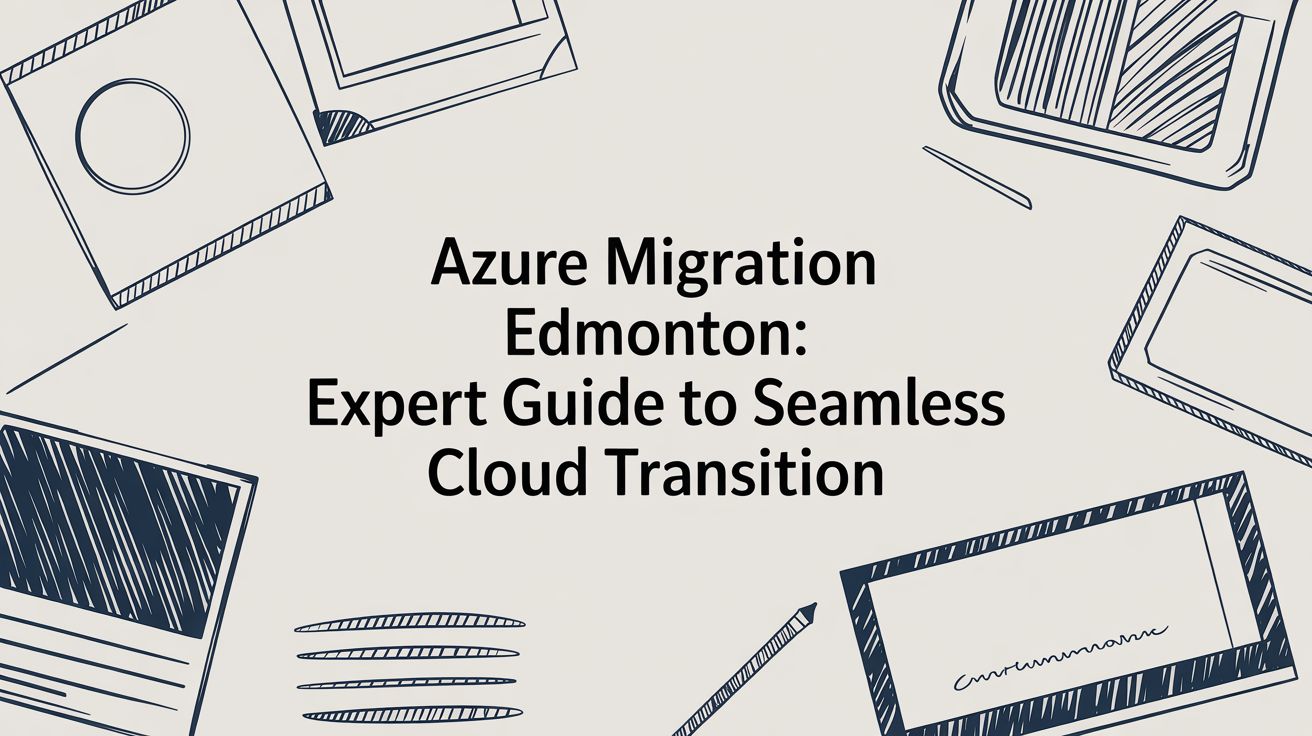
February 13, 2026
Azure Migration Edmonton: An Expert Guide to a Seamless Cloud TransitionAzure migration Edmonton: Plan, secure, and optimize your cloud move with practical steps, cost control, and security best practices.
Read Full Post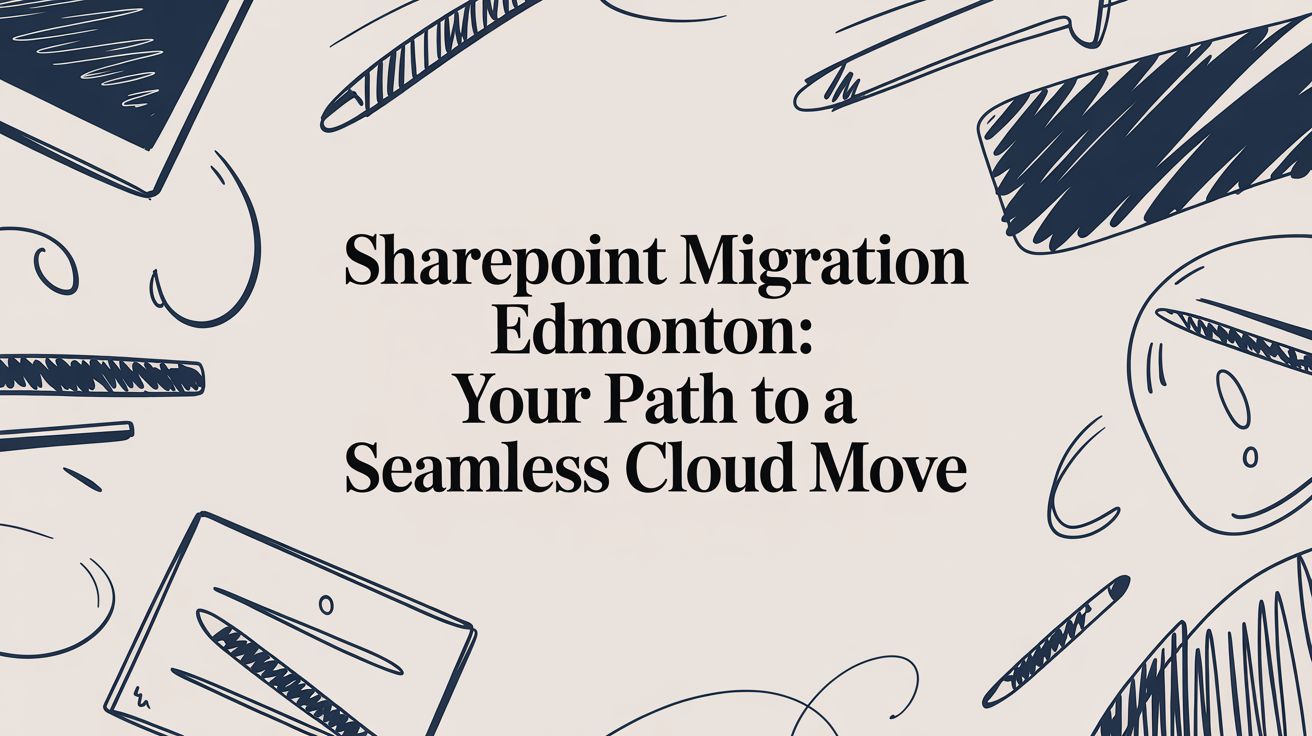
February 12, 2026
SharePoint Migration in Edmonton: A Guide to a Seamless Cloud MoveDiscover SharePoint migration Edmonton best practices: plan, execute, and optimize your cloud transition for faster ROI and minimal disruption.
Read Full Post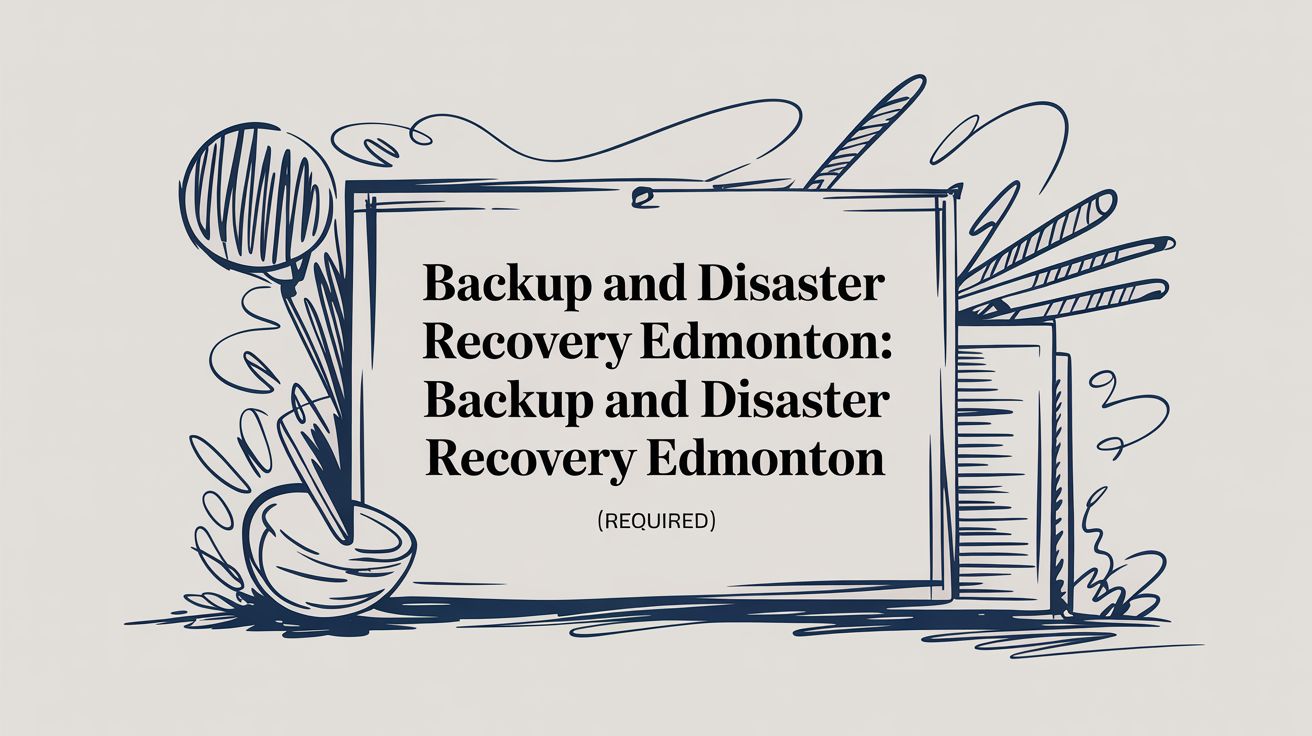
February 11, 2026
A Business Leader's Guide to Backup and Disaster Recovery in EdmontonProtect data and minimize downtime with proven backup and disaster recovery Edmonton strategies for a resilient business.
Read Full Post