
January 31, 2026
Finding the Right Edmonton IT Company for Your BusinessDiscover how to choose the right Edmonton IT company. Our guide covers strategic IT services, cybersecurity, and cloud solutions to fuel your business growth.
Read Full PostOctober 2, 2019

It’s no wonder that technologies are evolving day by day and Microsoft servers are no exception. A decade has passed since the shift from 32-bit to 64-bit happened, and now we’re seeing the age of cloud computing, artificial intelligence, machine learning, and more.
But as this technology has evolved so much over the past decade, Windows’ SQL Server 2008 and 2008 R2, as well as the Windows Server 2008 and 2008 R2, will stop receiving extended support come July 9, 2019, and January 14, 2020, respectively.
What this means for users is that they will no longer receive regular security updates. And while this may not seem like much, it’s important to remember that cyber attacks are becoming more and more sophisticated and dangerous, unleashing havoc on businesses, big and small.
And while the 2008 family of Windows products did hold their own, it’s time to move on to the most current versions. In doing so, you will experience better overall performance and efficiency, as well as an increase in systems security and continued compliance with governmental regulations such as the European Union’s GDPR.
Microsoft Azure is a cloud-computing software that provides users with software as a service (SaaS), platform as a service (PaaS), infrastructure as a service (IaaS). It’s capable of supporting different programming languages, Microsoft-specific tools, and frameworks, as well as third-party applications and systems.
You can take this end of support offered by Microsoft to its Windows Server 2008 and an opportunity to transform and modernize your application stack by moving it to the cloud. To help with the transition, Extended Security Updates will be available for three more years after the end of support deadline. It will give you more time to plan your path, which includes upgrading to newer versions of the software.
As for the apps and data that you use on-premises, it’s best that you upgrade to the latest version of Windows Server and SQL Server. It will provide you with the best available security and the possibility of innovation.
Keep in mind that today’s server infrastructure is hyper-converged. These types of solutions will deliver far better security features, as well as to boost overall performance at a cost-efficient rate. By making use of the Windows Server Software-Defined solutions as your data center or Azure Stack as a hybrid cloud solution, you can take advantage of these benefits.
As for the on-premise servers that will require more time to upgrade, you can take advantage of the Extended Security Updates for three more years, at a cost. This option, however, is only available for users who have Software Assurance or Subscription licenses under an Enterprise Agreement. These can be purchased annually to cover only those servers that will require updates as you continue your migration to Azure.
A better alternative is to start this process as soon as possible and not wait until the last minute to do so. This way, you can avoid paying the extra cost for continued protection. Together with CloudOrbis, you can make this happen seamlessly and with no interruption to your day-to-day process.

January 31, 2026
Finding the Right Edmonton IT Company for Your BusinessDiscover how to choose the right Edmonton IT company. Our guide covers strategic IT services, cybersecurity, and cloud solutions to fuel your business growth.
Read Full Post
January 30, 2026
Your Strategic Growth Partner for IT Support for Small Business in TorontoDiscover the best IT support for small business Toronto. Learn how managed services, security, and strategic partnerships drive growth in a competitive market.
Read Full Post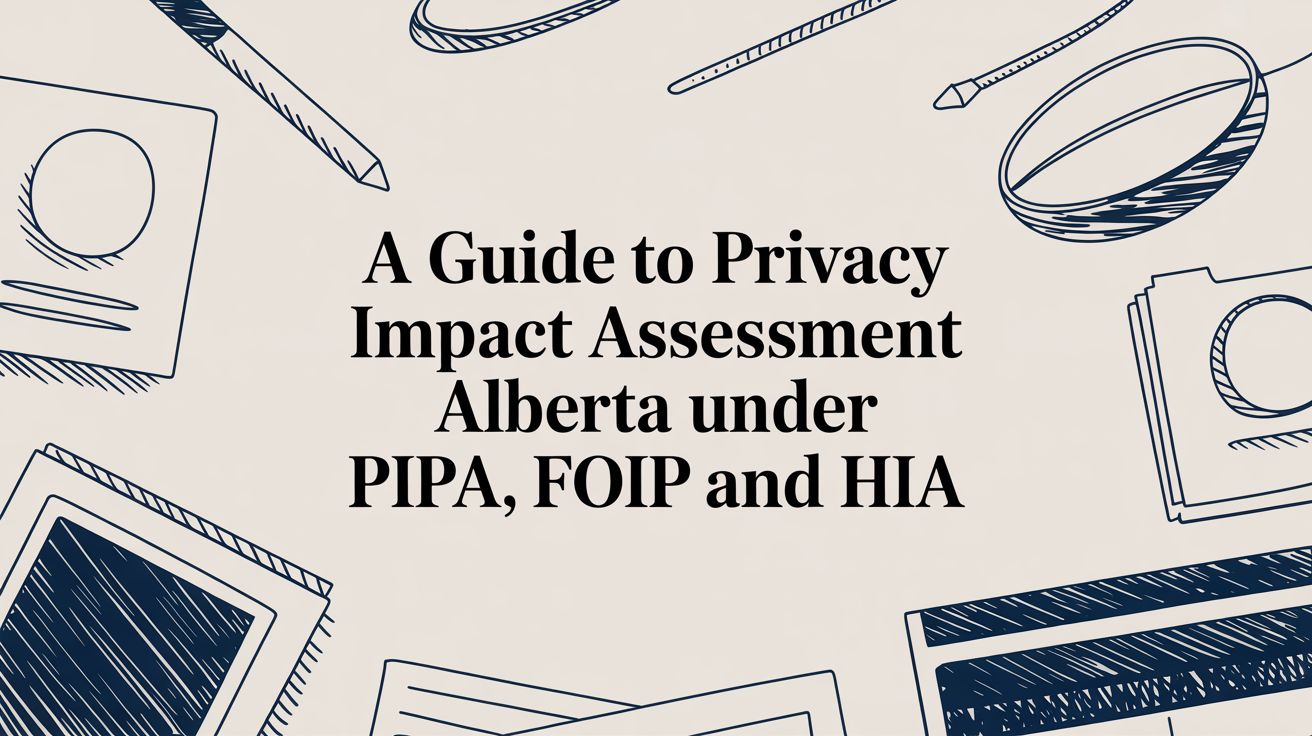
January 29, 2026
A Guide to Privacy Impact Assessment in Alberta Under PIPA, FOIP, and HIAYour essential guide to privacy impact assessment Alberta. Understand when PIAs are required under PIPA, FOIP, and HIA with a clear, step-by-step process.
Read Full Post