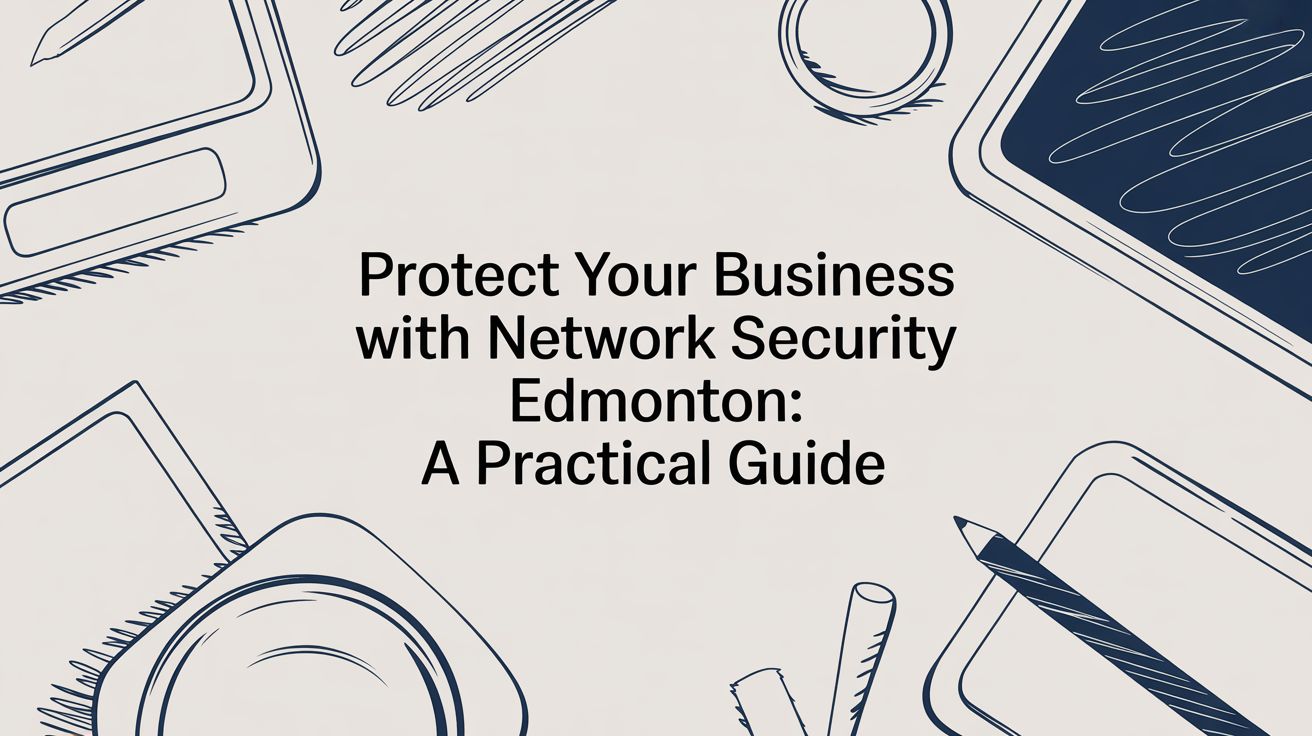
February 14, 2026
Protect Your Business with Network Security Edmonton: A Practical GuideDiscover network security Edmonton strategies to protect your business from cyber threats. Practical tips, expert insights, and proven defenses.
Read Full Post%20(1).webp)
Usman Malik
Chief Executive Officer
November 16, 2025
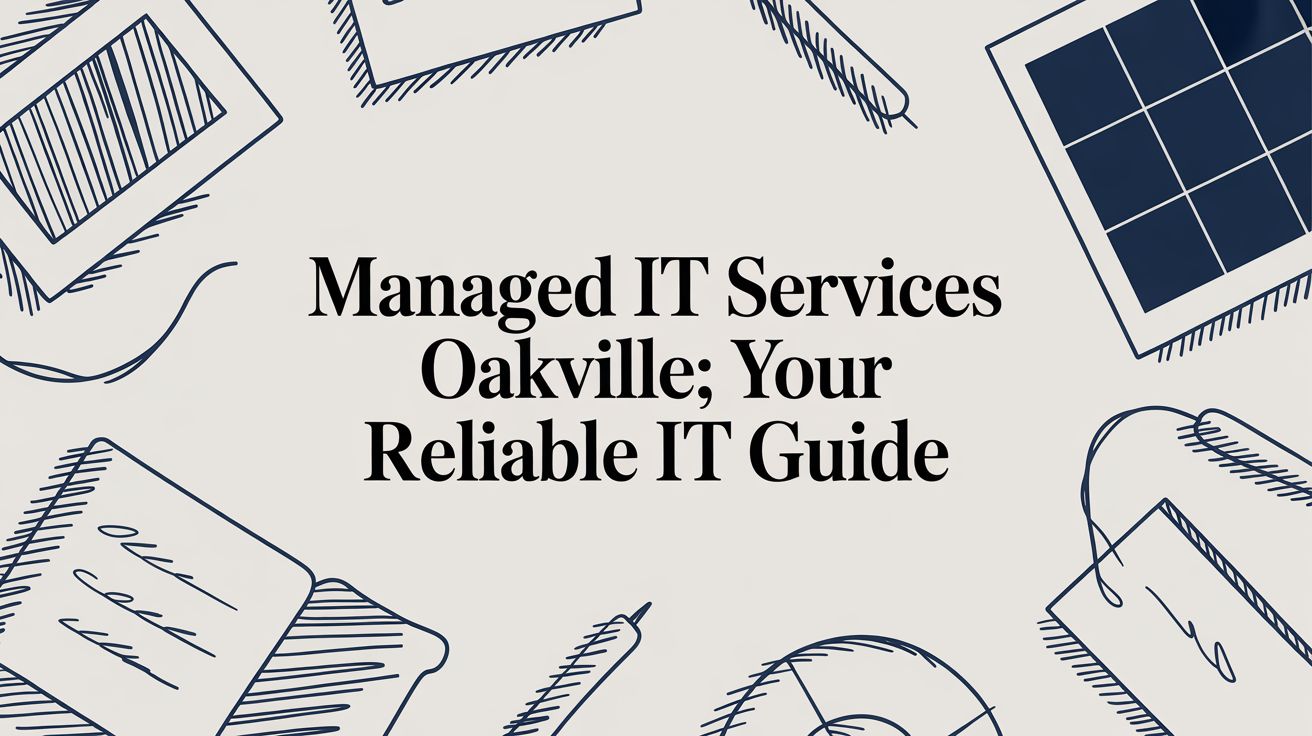
For any Oakville business aiming to get ahead, the goal isn't just finding someone who can fix computers. It’s about partnering with a local expert who can transform your technology from a constant headache into your sharpest competitive tool. This guide is about turning your IT into a strategic asset that fuels growth, strengthens security, and boosts efficiency—so you can focus on running your business.

In Oakville's bustling and competitive market, technology is the engine that drives your business forward. But for most medium-sized companies, trying to manage that engine in-house is a significant drain on time, money, and focus. Daily worries about cybersecurity threats, network crashes, and aging hardware can pull your attention away from what you do best: serving your clients and growing your company.
This is why a strategic IT partner is no longer a luxury—it's essential. This partnership goes beyond just fixing things when they break. It means having a dedicated team of experts in your corner, proactively monitoring your systems, spotting trouble before it starts, and ensuring your technology actively supports your business goals.
Too many businesses are stuck in a reactive "break-fix" cycle. A server goes down or a security breach happens, and it’s all hands on deck to find a solution. This frantic approach almost always leads to expensive downtime and kills productivity. A managed IT services provider flips that model on its head.
The shift from a reactive to a proactive IT stance is fundamental. Instead of waiting for issues to disrupt your operations, a managed services provider works continuously to prevent them, ensuring stability, security, and performance around the clock.
What does this proactive approach look like in practice?
Choosing a provider with deep roots in Oakville gives you a home-field advantage. A local team understands the specific challenges and opportunities here in the Greater Toronto Area, from navigating industry-specific compliance like PIPEDA to supporting the reality of a hybrid workforce.
They can be on-site quickly when you need them and offer insights that are relevant to our regional business climate.
When you hand over the complexities of IT management, you free up your team to focus on innovation and customer service. To learn more, read about the numerous benefits of managed IT services in our detailed guide. Ultimately, this kind of strategic partnership ensures your technology doesn't just work—it works for you, giving you a tangible edge in a crowded marketplace.
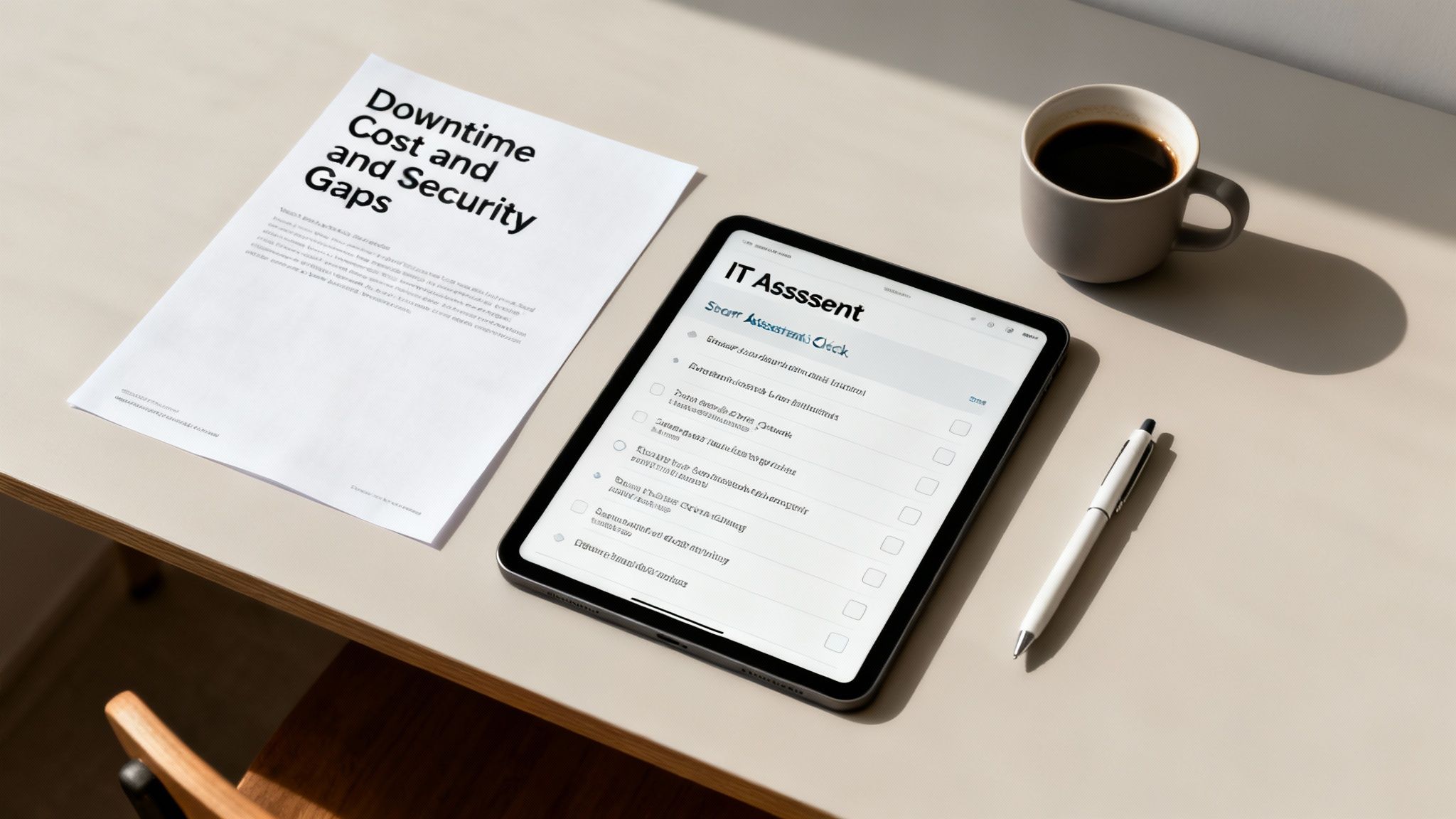
Before you begin your search for an IT provider, it's vital to have a firm grasp of what your business actually needs. A common mistake business leaders make is knowing they have IT problems, but being unable to articulate them clearly.
Jumping into conversations unprepared is like going to a mechanic and just saying, "It's making a funny noise." You'll get a solution, but it might not be the right one. A proper internal assessment gives you a detailed list of requirements, which leads to more productive discussions with potential providers of managed IT services in Oakville.
This process involves taking an honest look at your operations, your technology, and your business goals. It means asking tough questions to get past surface-level frustrations and uncover the real issues—and opportunities—in your current setup.
First, you need to take stock of your existing technology. This isn't just about counting laptops. It's about understanding how well—or how poorly—your current systems are supporting your team.
A simple inventory is the perfect place to start. Consider these areas:
Once you have this baseline, you can start connecting your technology's performance to real business outcomes. For example, we worked with a local Oakville manufacturing firm that couldn't figure out why production was lagging. It turned out their aging network was causing critical software on the assembly line to hang, directly hurting their output. That's a tangible problem an IT partner can solve.
Cybersecurity is no longer an optional extra; it's a fundamental cost of doing business. A single breach can be devastating, both financially and to your reputation. You have to be brutally honest when evaluating your current security posture.
Think about the kind of data you handle day-to-day. A financial advisory firm in Oakville, for instance, lives and dies by its ability to protect client investment data. Their assessment needs to focus on aspects like encryption, access controls, and their obligations under laws like PIPEDA.
Ask yourself:
Answering these questions will shine a light on your most critical vulnerabilities. A good managed IT provider will use this information to build a security strategy that tackles your specific risks, not just sell you a generic, one-size-fits-all package.
Here’s one of the most powerful questions you can ask: "How much money do we lose for every single hour our systems are down?" The answer is usually a wake-up call and builds a rock-solid business case for investing in proactive IT support.
To figure this out, you need to look beyond just lost sales. Factor in lost employee productivity, the cost to your reputation, and the expenses of getting everything back up and running. An e-commerce business can easily see lost orders pile up when their site is down. A law firm loses billable hours and risks angering clients if they can't access their files.
This simple calculation turns a vague "IT problem" into a hard number that gets attention.
As you assess your company's IT needs, it's also smart to keep an eye on relevant small business technology trends to ensure your decisions are forward-thinking. By doing this homework upfront, you'll be ready to find an Oakville IT partner who truly understands your business and can deliver measurable value.
Once you've shortlisted a few potential IT partners, the proposals will start arriving. This is where things can get tricky. Trying to compare them can feel like comparing apples to oranges because every provider structures their offerings and prices a little differently. Understanding these models is the key to finding a plan that fits your business, without getting locked into a rigid contract or hit with surprise costs down the line.
For any business looking for managed IT services in Oakville, most proposals will boil down to a few common pricing structures. Each one has its place, and getting a handle on them will help you look past the monthly sticker price to see the real value you’re receiving.
The way a provider charges for their services says a lot about how predictable—and scalable—your IT budget will be. Most IT partners in the Oakville area will offer one of three main options. It’s crucial to understand what each one means for your business before you sign.
Here’s a look at the most common models you'll encounter:
Per-User Pricing: This is exactly what it sounds like—a flat monthly fee for each employee using the IT services. It's usually the most straightforward and predictable option because your costs scale directly with your team. This model is ideal for businesses where employees use multiple devices (like a laptop, phone, and tablet) but you only want to pay once per person.
Per-Device Pricing: With this model, your monthly fee is based on the number of devices being managed, from servers and desktops to laptops and network gear. It can be cost-effective if you have more employees than devices, like in a manufacturing plant where workers on different shifts share a single workstation.
Tiered Pricing: Many providers bundle their services into packages or tiers—think Bronze, Silver, and Gold. Each tier comes with a different level of service, from basic monitoring and helpdesk support to comprehensive plans with advanced cybersecurity and strategic vCIO guidance. This lets you pick a plan that fits your immediate needs and budget, with a clear path to upgrade as you grow.
The best pricing model isn’t about finding the lowest number; it’s about finding the right fit. A predictable, per-user model might be perfect for a growing professional services firm, while a tiered plan offers the flexibility a seasonal business needs.
To make it even clearer, let's break down these common managed IT pricing models in a table.
This table breaks down the typical pricing structures you'll see from managed IT service providers in Oakville, helping you choose the best fit for your business.
Ultimately, the goal is to find a pricing structure that aligns with how your business operates and grows.
Beyond how you pay, you need to dig into what you're paying for. A cheap plan that leaves huge gaps in your security or support isn't a bargain—it's a liability waiting to happen. A solid managed IT services plan should feel like a true extension of your team, covering everything from day-to-day fixes to your long-term technology strategy.
A truly comprehensive offering should have these pillars:
The managed IT services market in Oakville is competitive, so you'll see a range of prices. Hourly rates can run from $100 to over $149, and specialized project work will cost more. For ongoing support, many local businesses invest between $900 and $2,500 per month for a complete service package, which makes professional IT support surprisingly accessible. You can explore these managed IT service pricing structures in more detail to see how they align with your budget. This kind of transparency helps you avoid sticker shock and make a smart financial decision.
Picking a managed IT services provider in Oakville is a significant decision that goes beyond a simple purchase. You're not just buying a service; you’re bringing on a long-term partner who will have deep access to your company's most sensitive data and critical systems. That’s why a thorough vetting process is non-negotiable.
Taking the time to ask the right questions and evaluate potential partners ensures you find a provider that truly understands your business goals. It's all about building a foundation of trust, clear communication, and proven expertise that will support your company as it grows.
Every IT provider has a polished sales pitch, but your job is to look past the promises and dig into the substance. Start by asking for concrete proof of their skills and experience. This is where you separate the established experts from the rest.
Key areas to investigate include:
This initial due diligence helps you build a solid shortlist of qualified candidates who have the technical capabilities to back up their claims.
When an IT crisis hits, every second of downtime costs you money. This is why you need ironclad guarantees on how—and when—your provider will respond. Vague promises of "fast support" don't cut it; you need specific, measurable commitments written into your Service Level Agreement (SLA).
A strong SLA is your best protection against poor performance. It should clearly define guaranteed response and resolution times, ensuring you know exactly what to expect when you need help the most. A provider who is confident in their abilities will have no problem putting these guarantees in writing.
Drill down into the specifics of their support structure:
Never underestimate the importance of a local presence and a good cultural fit. An IT provider with a physical office in or near Oakville has a vested interest in the local business community. They understand the regional market, can be on-site quickly for emergencies, and offer a personal connection that a remote, national call centre simply can't match.
The service ecosystem in Oakville is robust, with firms of all sizes, from small teams to larger operations with over 100 staff members. This diversity means you can find a provider that truly matches your company's scale and complexity. In fact, the local market shows strong client satisfaction, with many Oakville-based providers operating for over 20 years—a sure sign of stability and expertise. You can find more details about the local managed services landscape on OITC.ca.
Beyond location, get a feel for their company culture. Do their values align with yours? A successful partnership is built on transparent communication, mutual respect, and a genuine interest in seeing you succeed. This relationship is too important to leave to chance, so choose a partner you can trust for the long haul.
Switching to a new managed IT services provider in Oakville might feel like a huge step, but a well-structured onboarding process makes all the difference. The goal is to make the handover as seamless as possible, keeping disruptions to your daily work at an absolute minimum while building a strong foundation for the partnership.
A good transition isn't chaotic. It’s a transparent, collaborative roadmap where your new IT partner gets to know your business inside and out—from the network gear in your server closet to the specific applications your team relies on every day. It’s a carefully planned sequence designed to get you from signing the agreement to full, proactive support without skipping a beat.
First, your new provider will need to do a deep dive into your current IT setup. This isn’t just a quick look-around; it’s a comprehensive audit where they map out every piece of your technology puzzle. They have to understand exactly what they're working with before they can properly manage and improve it.
During this phase, you can expect the provider to be busy with:
All this documentation becomes the central blueprint for your IT environment. It’s what ensures that when someone on your team calls for help, the support desk has all the answers right at their fingertips.
A seamless transition is built on meticulous preparation. This initial audit and documentation phase is the most critical part of the process—it ensures your new IT partner understands your business as well as you do.
Once your environment is fully mapped out, the next step is to deploy the tools needed for proactive management. This usually means installing a small, lightweight software agent on your servers and computers. These agents are their eyes and ears, letting them monitor system health, automatically apply security patches, and provide fast remote support.
This is also when they connect their systems to yours. They’ll set up new support channels, like a dedicated support email address or a simple one-click support icon on every desktop. Considering modern strategies for optimizing onboarding experiences can provide great ideas for getting everyone comfortable with the new partnership.
Technology is only half the picture; your people are the other half. A successful handover hinges on clear communication with your employees. They need to know what’s happening, why it’s happening, and—most importantly—how it will make their jobs easier.
Your role here is to get your staff ready for the change.
The official "go-live" day should feel like a non-event. If the onboarding has been handled correctly, the switch will be completely seamless. Your team will just start enjoying a higher level of IT support and reliability without any fuss.
The best managed IT partnerships grow far beyond fixing technical glitches. Once you're through the onboarding process, the relationship should evolve. It needs to shift from a simple vendor contract into a powerful alliance focused on using technology to actively drive your Oakville business forward.
This is the point where your provider stops being just a line item on your budget and becomes a genuine strategic asset. It's about proactive services like technology roadmapping and advanced cybersecurity planning that give you a real competitive edge. We're not just talking about maintaining the status quo, but future-proofing your operations and making sure every tech decision aligns with your long-term business goals.
A true IT partner doesn't just sit back and wait for you to report a problem. They should be actively looking for ways to boost your efficiency, tighten your security, and get the most out of your tech investments. This move from reactive support to proactive strategy is what separates a basic service provider from a partner who is genuinely invested in your growth.
It all starts with a detailed, structured onboarding process, which usually involves an audit, deployment, and a go-live phase to make the transition as smooth as possible.
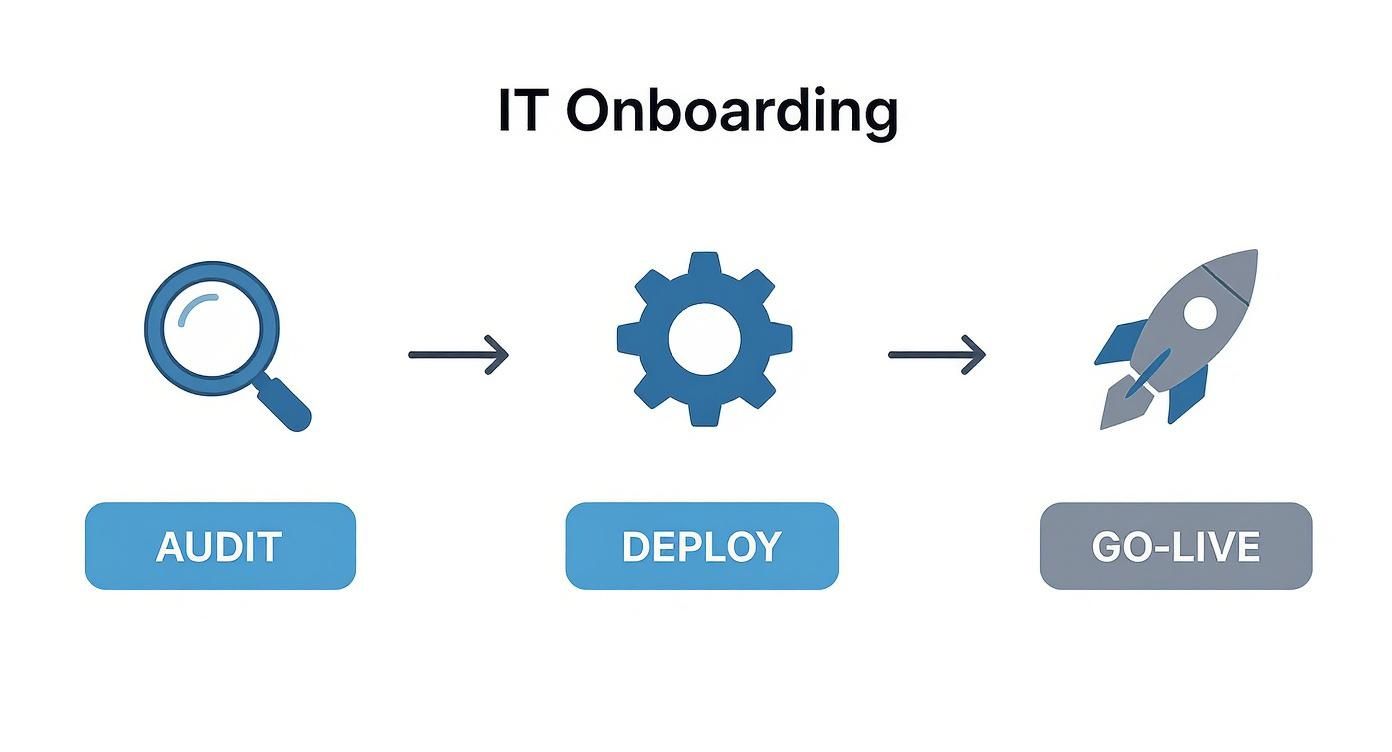
This methodical approach ensures that from day one, your new provider has a deep, practical understanding of your entire IT environment. That's what allows them to offer strategic, data-driven advice right out of the gate.
One of the most valuable offerings from a top-tier provider is virtual CIO (vCIO) consulting. Think of a vCIO as your high-level technology advisor, someone who can help you navigate complex decisions and build a solid IT roadmap for the years ahead. This is especially critical for medium-sized businesses that need C-level expertise but can't justify the cost of a full-time executive.
With an expert in your corner, you can:
This level of strategic partnership is quickly becoming a must-have for businesses across Canada. The managed IT services market is projected to hit US$589.19 million, and analysts are forecasting a strong compound annual growth rate of 14.2% through 2030. As a key business hub, Oakville is a major part of this trend, showing just how much local businesses are relying on strategic IT. You can dig into more insights on the Canadian managed services market from Statista.
A forward-thinking IT partner doesn't just manage your technology—they help you wield it. By aligning IT initiatives with your core business strategy, they help unlock new opportunities for innovation and growth that you might have otherwise missed.
Ultimately, partnering with the right provider of managed IT services in Oakville should empower you to make smarter, more confident business decisions. To see how this works in the real world, learn more about our virtual CIO services and how they can help you build a lasting competitive advantage.
When you're thinking about bringing on a managed IT services provider, it’s completely normal to have a few questions. Making the right choice is a big deal for your business, and you need clear, straightforward answers to feel confident. Here are some of the most common questions we get from local business leaders like you.
Most managed IT service agreements are built for the long haul, typically running for one to three years. This isn't about locking you in; it's about building a real partnership. A longer term allows a provider to truly get to know your business, stabilize your infrastructure, and roll out strategic improvements like enhanced security or a technology roadmap that moves the needle.
While a month-to-month plan might seem appealing for its flexibility, it often keeps a provider in a reactive, break-fix mode. A true partnership means we're invested in your long-term success, and that requires time to implement proactive, foundational changes that deliver real value.
Any good managed IT service plan is built to be flexible. We know that business isn't static, and your IT support shouldn't be either. A reliable provider will build scalability right into your agreement.
If things take off and your business grows, your IT plan should grow right alongside you. Most pricing models, like per-user or per-device, make this incredibly simple.
This is where having a local provider really shines. While the vast majority of issues—easily over 90%—can be resolved remotely, some problems just need a hands-on approach. When a critical server fails or a network outage brings your operations to a halt, a local provider can have a technician at your Oakville office fast.
National providers often have to rely on third-party contractors for any on-site support. This can mean slower response times and inconsistent service from someone who has never seen your setup before. Our dedicated, local team already knows your systems inside and out, which means faster, more reliable help when you need it most.
That direct, in-person support during a crisis is one of the biggest advantages of working with a provider who is right here in your community.
Ready to build a more resilient and strategic IT foundation for your business? CloudOrbis Inc. provides the expert guidance and proactive support your Oakville business needs to thrive. Learn more about our managed IT services today.
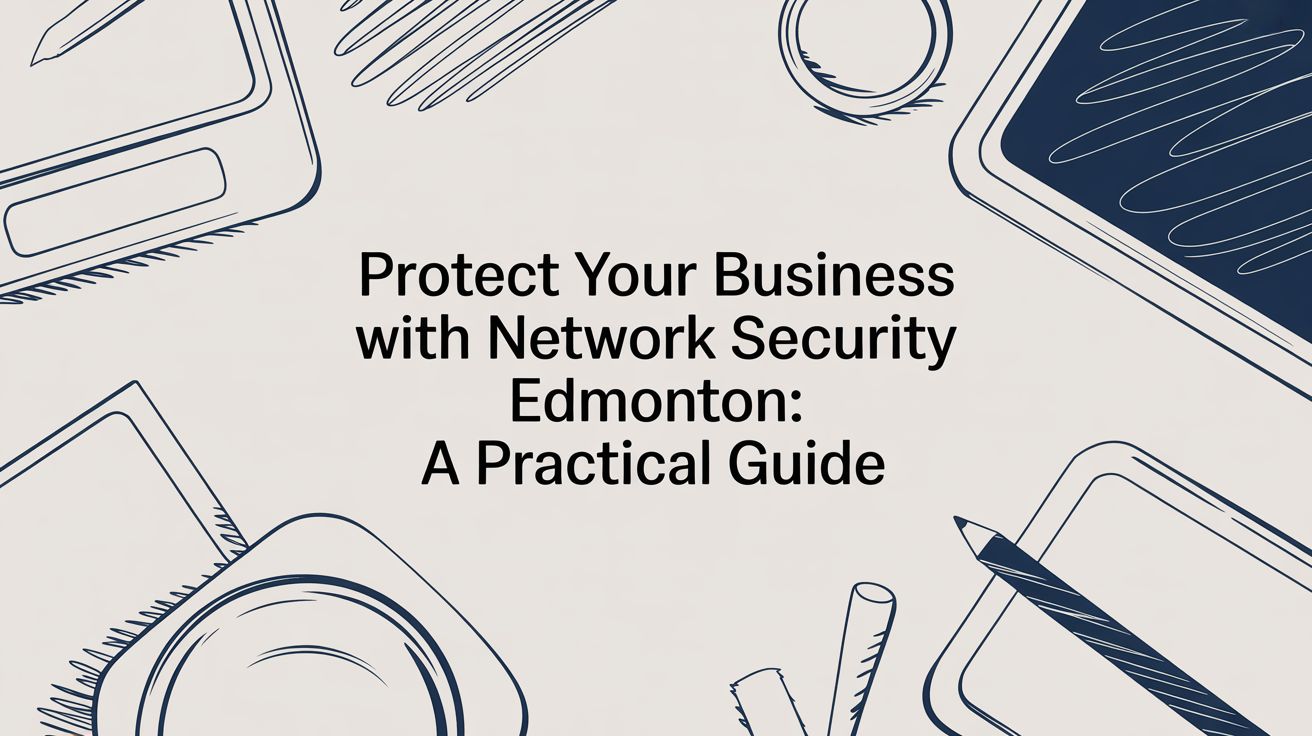
February 14, 2026
Protect Your Business with Network Security Edmonton: A Practical GuideDiscover network security Edmonton strategies to protect your business from cyber threats. Practical tips, expert insights, and proven defenses.
Read Full Post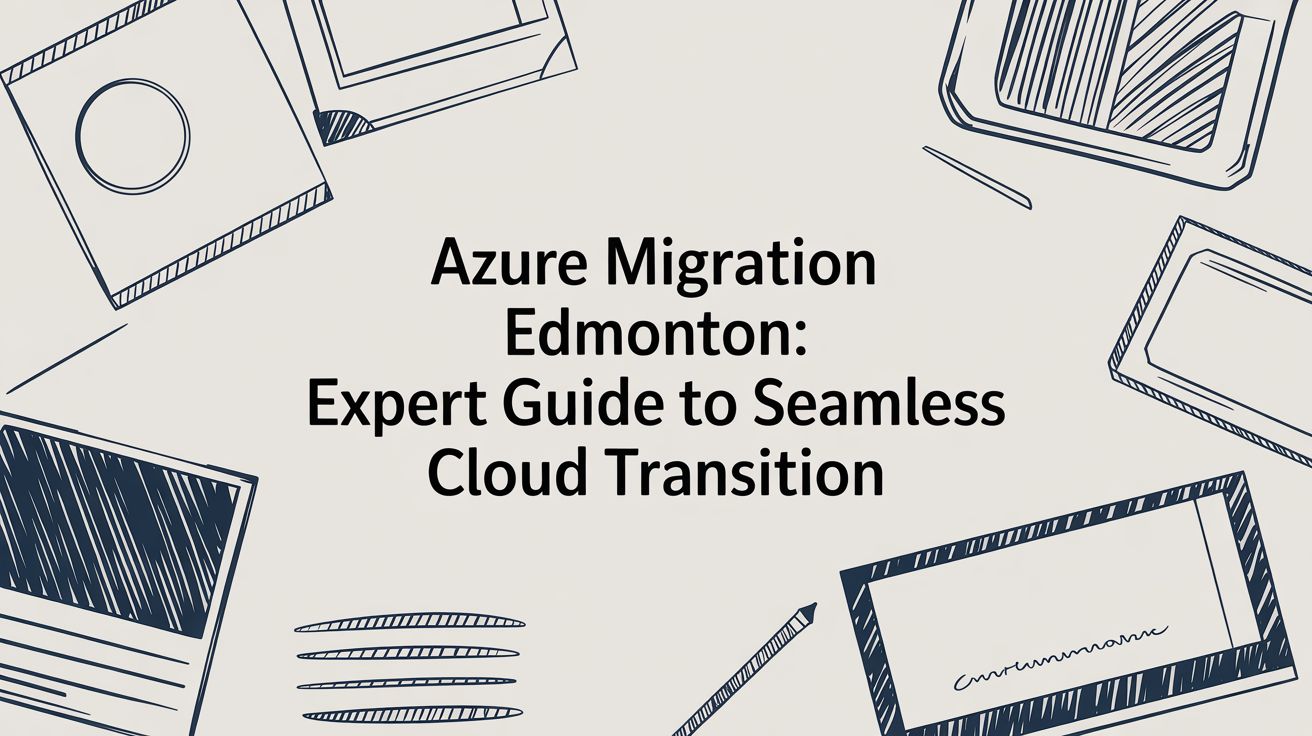
February 13, 2026
Azure Migration Edmonton: An Expert Guide to a Seamless Cloud TransitionAzure migration Edmonton: Plan, secure, and optimize your cloud move with practical steps, cost control, and security best practices.
Read Full Post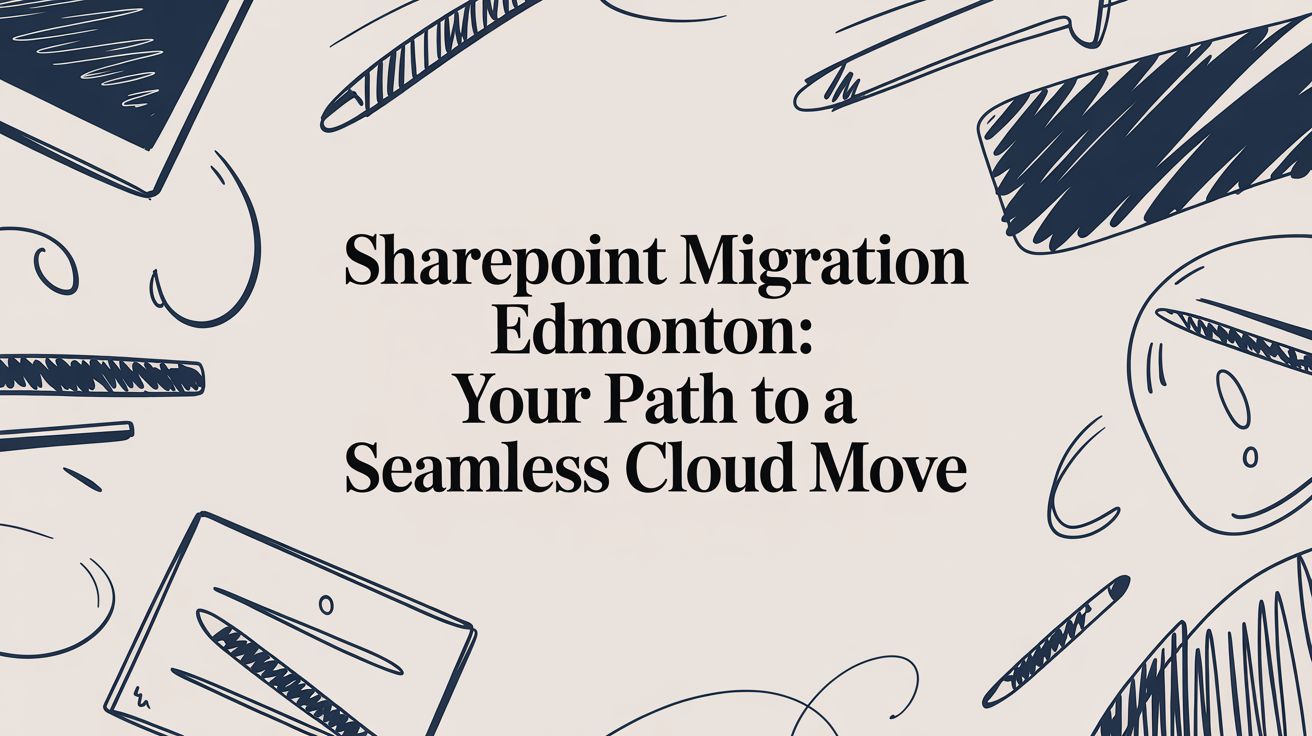
February 12, 2026
SharePoint Migration in Edmonton: A Guide to a Seamless Cloud MoveDiscover SharePoint migration Edmonton best practices: plan, execute, and optimize your cloud transition for faster ROI and minimal disruption.
Read Full Post