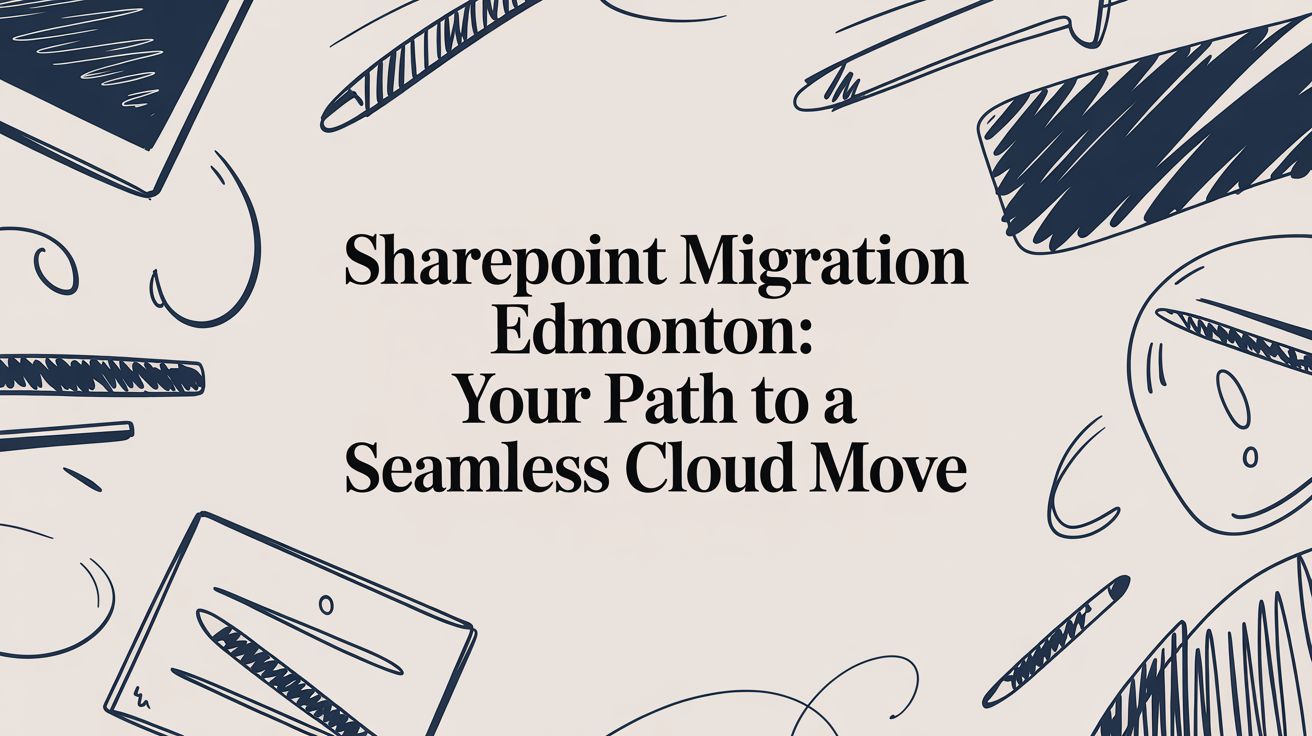
February 12, 2026
SharePoint Migration in Edmonton: A Guide to a Seamless Cloud MoveDiscover SharePoint migration Edmonton best practices: plan, execute, and optimize your cloud transition for faster ROI and minimal disruption.
Read Full Post%20(1).webp)
Usman Malik
Chief Executive Officer
November 14, 2025

Having a solid disaster recovery plan template is the first step toward building true business resilience. Think of it as the strategic playbook that guides your team through a crisis, ensuring you can restore operations, protect your data, and maintain customer trust when the unexpected happens.
This guide provides that essential template and, just as importantly, the knowledge to use it effectively.

It’s a common misconception: business leaders believe that having a daily data backup is their all-in-one ticket to surviving a disaster. While backups are a critical piece of the puzzle, they are just that—one piece. Relying solely on them creates a false sense of security that can crumble under the pressure of a real crisis.
Picture this: a medium-sized Calgary logistics company gets hit by a sophisticated ransomware attack. Their servers are encrypted, and operations grind to a halt. They do have daily backups, but the data is stored on a local network-attached device that was also compromised. It's a common oversight.
Even if they had an off-site copy, restoring terabytes of data could take days, not hours.
During this time, the business isn't just idle; it's actively losing money. Every minute of downtime translates into tangible losses:
This real-world scenario highlights a crucial distinction. A simple backup saves your data, but a disaster recovery (DR) plan saves your entire business. A comprehensive disaster recovery plan template, like the one we provide, goes far beyond just data restoration.
For a deeper dive into the specifics of backing up your information, you can explore our complete data backup and recovery guide.
It’s easy to confuse the two, but their scope and purpose are worlds apart. Here’s a quick breakdown to clarify the difference.
As you can see, a backup is a component within a disaster recovery plan, not a substitute for one.
A disaster recovery plan is the documented, structured approach that defines how an organization will resume work after an unplanned incident. It's not just about technology; it's about orchestrating your people, processes, and technology to work in unison during a high-stress event.
A proper DR plan forces you to think strategically about every aspect of business continuity. It answers the critical questions that backups alone simply cannot:
This guide, paired with our disaster recovery plan template, provides the framework to answer these questions. It helps you build a robust strategy that ensures your organization can not only recover from a disaster but emerge resilient.
Before you download a disaster recovery plan template, it is important to understand its foundation. A great plan isn't just a checklist; it's a strategic document built on a deep understanding of what makes your business tick. Skipping this groundwork is like building a house without a blueprint—it might look fine at first, but it will crumble under pressure.
The entire process boils down to answering two simple but powerful questions that will define your timeline for getting back up and running and your tolerance for losing data.
Every decision you make in your disaster recovery strategy hinges on two critical metrics: Recovery Time Objective (RTO) and Recovery Point Objective (RPO). A solid grip on these concepts is the first step toward building a plan that works.
Think of RTO as your business's stopwatch. It answers the question: “How quickly do we need this system back online after a disaster to avoid serious damage to the business?” For a critical e-commerce site, the RTO might be a matter of minutes. For an internal HR system, it might be 24 hours.
RPO, on the other hand, is all about data loss. It asks: “How much data, measured in time, can we afford to lose?” If you set your RPO at one hour, it means your systems need to be backed up at least every 60 minutes. For a financial services firm, losing more than an hour's worth of transactions could be catastrophic.
Setting realistic RTO and RPO values is a balancing act. Aiming for zero downtime and zero data loss is possible, but it comes with a significant price tag. The goal is to align your recovery capabilities with what your business genuinely needs to survive, not to build an unaffordable, gold-plated solution.
So, how do you determine the right RTO and RPO for each part of your operation? The answer is a Business Impact Analysis (BIA). This is a systematic way of identifying your most critical business functions and all the resources they depend on.
For example, a BIA for a Calgary-based manufacturing company would likely identify its inventory management system as priority number one. If that system goes down, the production line grinds to a halt, shipments stop, and revenue dries up fast. The BIA gives you the data to prove which systems need the fastest recovery times and most frequent backups.
Here’s what a BIA typically involves:
This analysis provides the evidence you need to prioritize your recovery efforts intelligently. A truly resilient strategy goes beyond just disaster recovery and integrates the broader principles of business continuity planning.
Technology is only half the battle. When disaster strikes, it’s your people who will execute the plan. A dedicated disaster recovery team with clear roles is non-negotiable. In a crisis, confusion is your worst enemy, and clarity is your biggest ally.
This team should not just be IT personnel. You need a cross-section of your business.
Everyone on this team needs to know exactly what to do, who they report to, and how to get in touch when usual communication channels are down.
How you communicate during a disaster can either save your reputation or destroy it. A well-defined crisis communication plan ensures you deliver clear, consistent, and timely information to the right people. This is not something you want to improvise; the plan should include pre-written message templates for different scenarios.
Think about all the different groups you’ll need to contact:
Having these protocols in place before you need them stops panic and misinformation in their tracks. It lets your technical team focus on what they do best: getting the business back online.
Turning a blank template into a genuine, actionable strategy can feel overwhelming. This is where theory meets reality. Our disaster recovery plan template is designed to be a living document—a customized playbook that walks your team through a crisis with clarity. The goal isn't just to fill in the blanks, but to think through each section and adapt it to how your business operates.
Let's walk through how to transform this file into your organization's lifeline, using practical examples a Canadian business would face. The focus here is on customization, making sure the final plan truly reflects your specific risks, your industry, and your team.
This infographic gives you a bird's-eye view of the entire process, from initial analysis to establishing your response team.
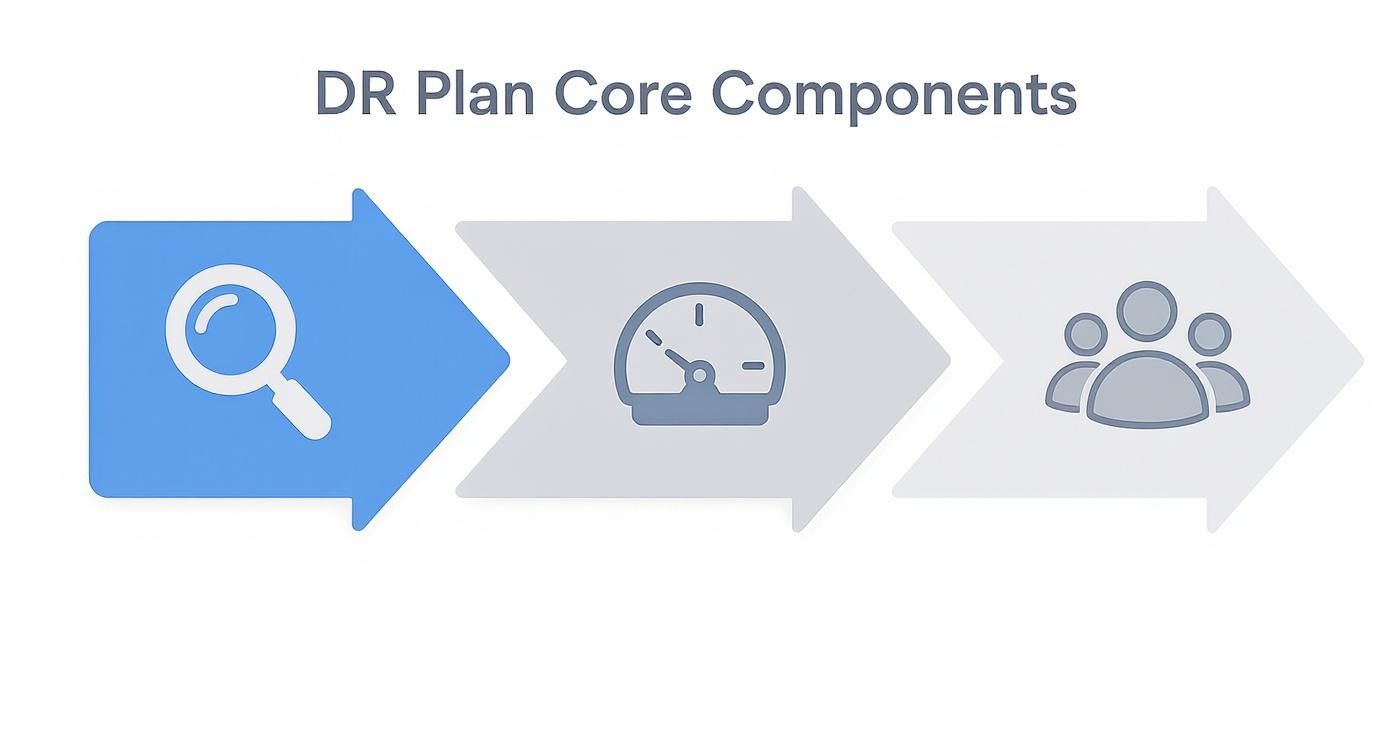
As you can see, a solid plan always starts with a thorough Business Impact Analysis (BIA). That analysis then drives your critical recovery targets (RTO/RPO) and helps you identify who needs to be on your response team.
First, you need a complete inventory of all your critical IT assets. This is more than just a list of servers. You must map out every piece of the puzzle that keeps your business running.
Think of it this way: if your Calgary office had a major water leak, what specific technology would you need to get your team working from home effectively? The list gets long, fast, and it's not just about hardware.
Your inventory should detail:
Pro Tip: Don't forget to inventory your "human" assets. Create a list of key personnel with the skills needed for recovery, along with their contact information. In a real crisis, knowing exactly who can reconfigure a firewall is just as vital as having the backup itself.
It's similar to how professionals follow a detailed step-by-step water damage restoration process for physical incidents. A structured, detailed plan is what guides a successful recovery, whether it's for wet carpets or corrupted data. The same principle of sequential, deliberate action applies here.
This is the heart of your disaster recovery plan template. It’s where you spell out the exact, step-by-step instructions for bringing each critical system back online. Vague notes like "restore the server" are useless when a crisis occurs.
Your procedures must be specific, sequential, and simple enough for any member of the IT team to follow under extreme pressure.
Example Scenario: An E-commerce Website
Imagine your Calgary-based e-commerce site suddenly goes down. A detailed recovery procedure in your template should look something like this:
This level of detail eliminates guesswork and ensures the recovery is methodical and efficient.
Good communication is the glue that holds a disaster recovery effort together. Your template has dedicated sections for internal and external messages, and it's critical you customize them for your different audiences. What you tell your on-site Calgary team will be very different from the update you post for customers across Canada.
Internal Communication Example:
External Communication Example:
Customizing these messages ahead of time ensures your communications are clear, consistent, and calm during what will inevitably be a high-stress event. When you thoughtfully complete each section of the disaster recovery plan template, you're not just creating a document—you're building a resilient framework that protects your business, your people, and your customers.
Using a standard disaster recovery plan template is a fantastic starting point, but it's far from the finish line. A generic plan cannot account for the unique regulatory pressures and realities of your specific industry. To be effective, your DR plan must be tailored to meet strict compliance mandates. This protects you not only from downtime but also from significant penalties regulators can impose.
For any business in a regulated field, a disaster is a double-edged sword. First, you have the immediate chaos of trying to get back on your feet. Then comes the inevitable scrutiny from governing bodies. This is especially true if you're in healthcare, finance, or professional services, where the integrity and availability of your data are non-negotiable.
If you're a healthcare provider in Ontario, everything you do is measured against the Personal Health Information Protection Act (PHIPA). A disaster that compromises electronic health records (EHR) isn't just a technical problem; it's a massive legal and ethical breach that can shatter the trust you've built with your patients.
Your disaster recovery plan must be laser-focused on the security and rapid restoration of patient data. This means every step in your recovery process must maintain the confidentiality and integrity of personal health information, even when failing over to a backup site.
Financial services firms, including those in Calgary's dynamic financial district, operate under close scrutiny. Regulators like the Office of the Superintendent of Financial Institutions (OSFI) have incredibly stringent requirements for operational resilience, data protection, and system uptime.
Even a minor disruption can lead to huge financial losses and evaporate market confidence. Your disaster recovery plan needs to be a fortress, designed to shield sensitive client data and bring transactional systems back online almost instantly. For most financial institutions, a near-zero RPO is the benchmark—losing even a few minutes of transaction data is not an option.
A rock-solid DR plan is a cornerstone of your overall compliance strategy. It shows regulators you have done your due diligence and have taken proactive steps to protect stakeholder interests and maintain market stability, even when things go sideways.
To meet these high standards, many firms turn to specialized compliance solutions that help align their IT infrastructure with regulatory demands. You can see how managed compliance solutions help businesses untangle these complex requirements.
For Calgary's legal, accounting, and consulting firms, client trust is the ultimate currency. That trust is built on a foundation of absolute data confidentiality. Your DR plan must be all about protecting sensitive client files, case data, and proprietary intellectual property. A data breach or prolonged outage can do irreparable harm to your firm's reputation.
Your customized disaster recovery plan template should spell out the exact procedures for restoring client management systems, document repositories, and secure communication channels. It isn't just about getting back online; it's about being able to prove to your clients that their most sensitive information was secure every step of the way.
It’s easy to think about disasters purely in IT terms, but that is a mistake. The recent wildfires in Los Angeles, for instance, impacted over 12,000 homes and created complex socio-economic ripples. It's a powerful reminder that physical events cause cascading challenges that go beyond simple data restoration. This shows why plans need to consider wider community and market impacts—a lesson that applies to any major disruption. To get a sense of how demographic and economic data inform recovery strategies, you can learn more about the impacts of the LA fires on UrbanFootprint.com.

Documenting your disaster recovery plan is a huge first step, but the real work starts now. A plan that just sits on a shelf collecting dust is almost as bad as having no plan at all. To turn that document from a good idea into a reliable business asset, you need to commit to a regular cycle of testing and maintenance.
This isn’t about creating more work, but about building confidence and muscle memory. When a crisis hits, your team won't have the luxury of time to read a manual for the first time. They need to know their roles instinctively, and that only comes from practice.
Testing doesn’t always mean you have to shut down your entire operation for a day. There are several ways to approach it, each with its own level of intensity and resource commitment. The trick is to pick the right test for your goals and the maturity of your plan.
A common mistake teams make is only testing the technical components. A truly effective test also simulates the human element. How does your team communicate under pressure? Do they know who to call? These non-technical aspects are often where recovery efforts break down.
A plan is only as good as its last update. Your business is always changing—new people join, technology gets upgraded, and you might switch vendors. Your DR plan must keep up. Without a regular review schedule, that carefully crafted plan will quickly become useless.
Create a Clear Schedule:
By building testing and maintenance right into your operational rhythm, you ensure your DR plan stays a living, effective strategy. It’s this ongoing commitment that guarantees your plan will work when you need it most—protecting your business, your employees, and your customers.
For many medium-sized organizations, building and managing a disaster recovery plan is a massive undertaking. While our template gives you a solid framework to start with, keeping it effective day-to-day requires specialized skills, constant vigilance, and dedicated resources that most internal teams don’t have.
Knowing when to call in an expert is a critical strategic decision. The signs are usually clear.
If your internal IT team is already stretched thin keeping daily operations running smoothly, they simply will not have the bandwidth to properly manage the complexities of disaster recovery. This becomes especially true when you factor in the constantly shifting landscape of cyber threats.
A managed IT provider brings a deep well of specialized knowledge to the table. They live and breathe this work every single day. That expertise becomes invaluable when you need more advanced solutions like Disaster Recovery as a Service (DRaaS), which can give you enterprise-grade recovery capabilities without the massive upfront capital investment.
Partnering with a managed services provider transforms your disaster recovery strategy from a compliance checkbox into a genuine competitive advantage. It shifts the burden of constant vigilance from your team to a dedicated partner, allowing you to focus on core business growth.
For businesses in Calgary, a local partner offers an even bigger advantage. They understand the regional risks—from freak hailstorms that can damage infrastructure to the specific quirks of the local power grid. Most importantly, they can provide genuine 24/7 monitoring and support, ensuring someone is always watching over your systems.
For many, choosing to collaborate with a professional firm is the most logical next step to elevate your resilience. To see the wider impact this can have, explore the many benefits of managed IT services and how they support your organization's security and operational continuity.
When diving into disaster recovery planning for the first time, many questions tend to arise. This is completely normal. Let’s tackle a few of the most common ones we hear from business leaders, so you can move forward with your disaster recovery plan template with more clarity.
The standard recommendation is to run a full test of your disaster recovery plan at least once a year. But frankly, that’s the bare minimum.
Smaller, more focused tests or even simple tabletop exercises should be on the calendar more often. Aim for quarterly, or at the very least, after any significant change affects your business—like a major system upgrade, a shuffle in key personnel, or a new operational process. Consistent testing is the only real way to know if your plan will hold up when you need it.
This is a big one, and it's easy to confuse them. The simplest way to look at it is that a disaster recovery (DR) plan is just one piece of a much larger business continuity (BC) puzzle.
So, disaster recovery gets your servers back online, but business continuity gets your business back online.
Yes, absolutely. In fact, small and medium-sized businesses arguably need one even more than large enterprises. Why? Because they typically have fewer resources and less of a financial cushion to absorb the shock of prolonged downtime.
A formal DR plan, even one you build from a template and customize for your Calgary operations, gives you a clear roadmap to follow when chaos hits.
A well-structured plan can minimize financial loss, protect your hard-earned reputation, and dramatically increase your odds of a quick, successful recovery. It’s not just another business expense; it’s a critical investment in your company’s survival.
Don't leave your business's future to chance. The experts at CloudOrbis Inc. can help you build, test, and manage a rock-solid disaster recovery strategy that protects your operations and gives you true peace of mind. Contact us today to strengthen your resilience.
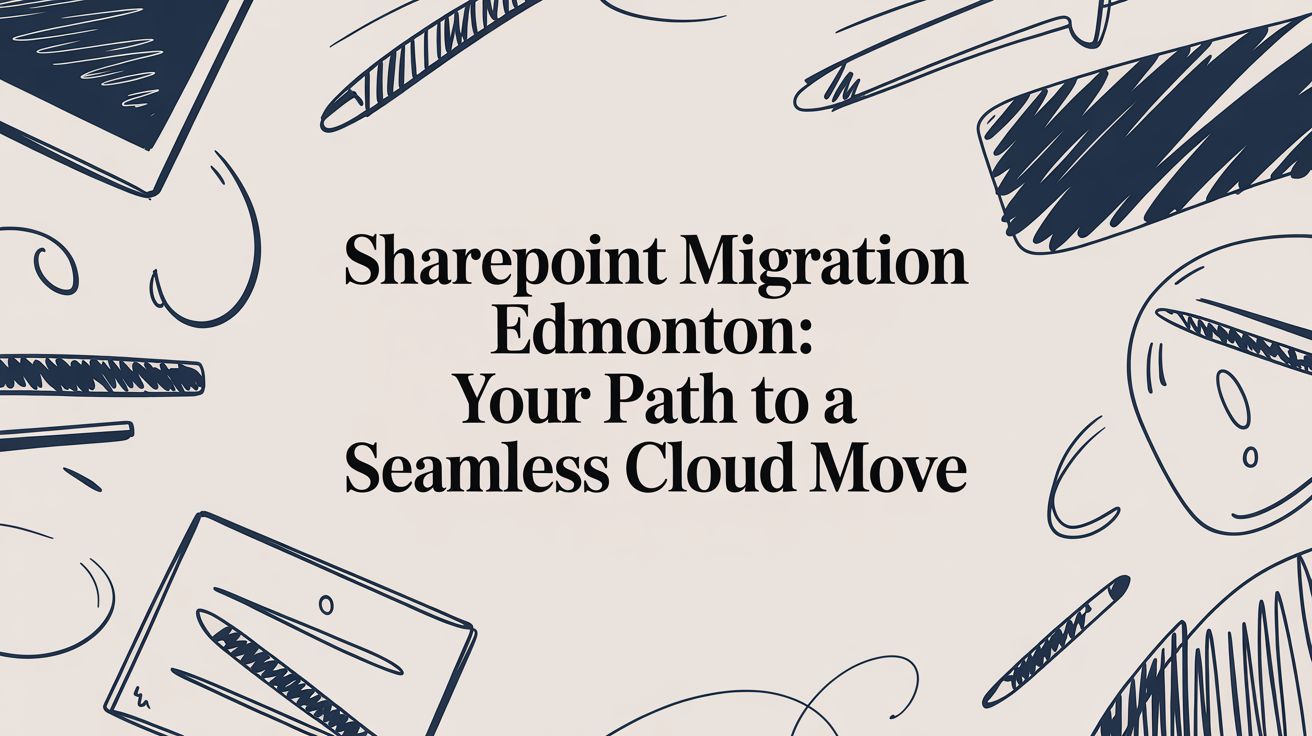
February 12, 2026
SharePoint Migration in Edmonton: A Guide to a Seamless Cloud MoveDiscover SharePoint migration Edmonton best practices: plan, execute, and optimize your cloud transition for faster ROI and minimal disruption.
Read Full Post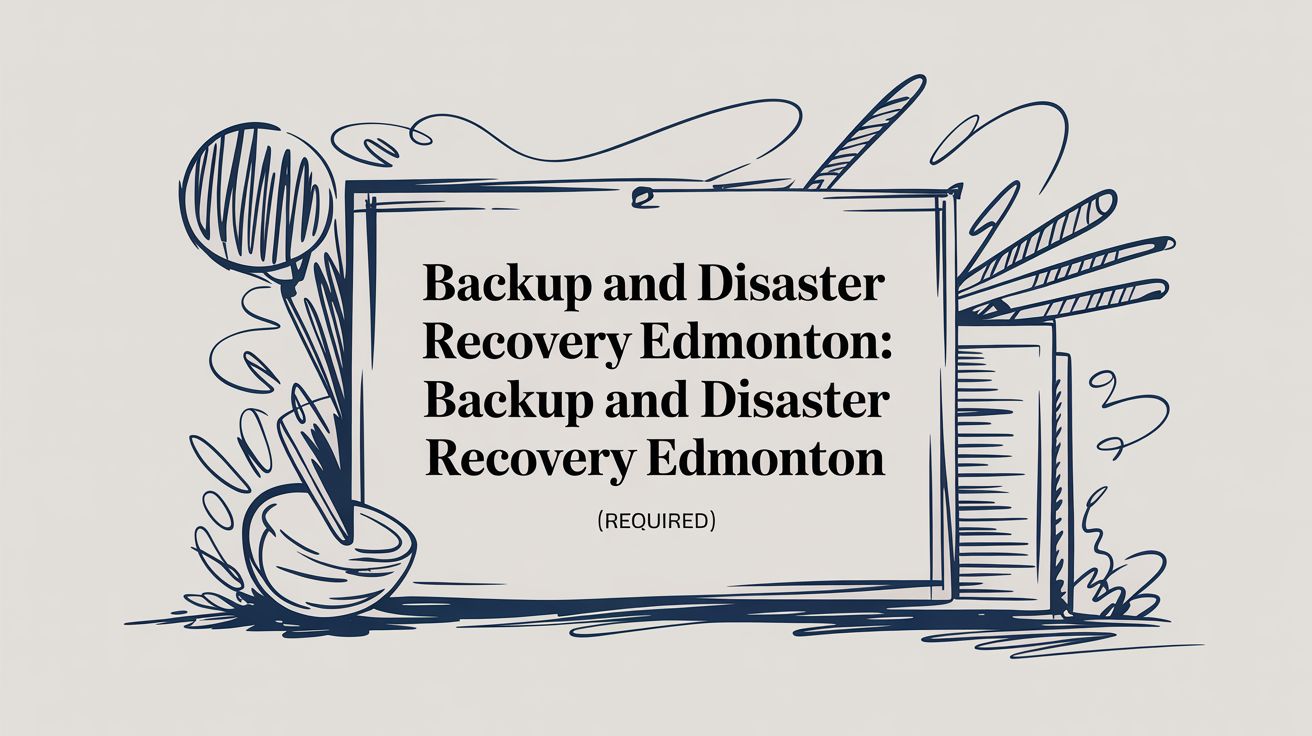
February 11, 2026
A Business Leader's Guide to Backup and Disaster Recovery in EdmontonProtect data and minimize downtime with proven backup and disaster recovery Edmonton strategies for a resilient business.
Read Full Post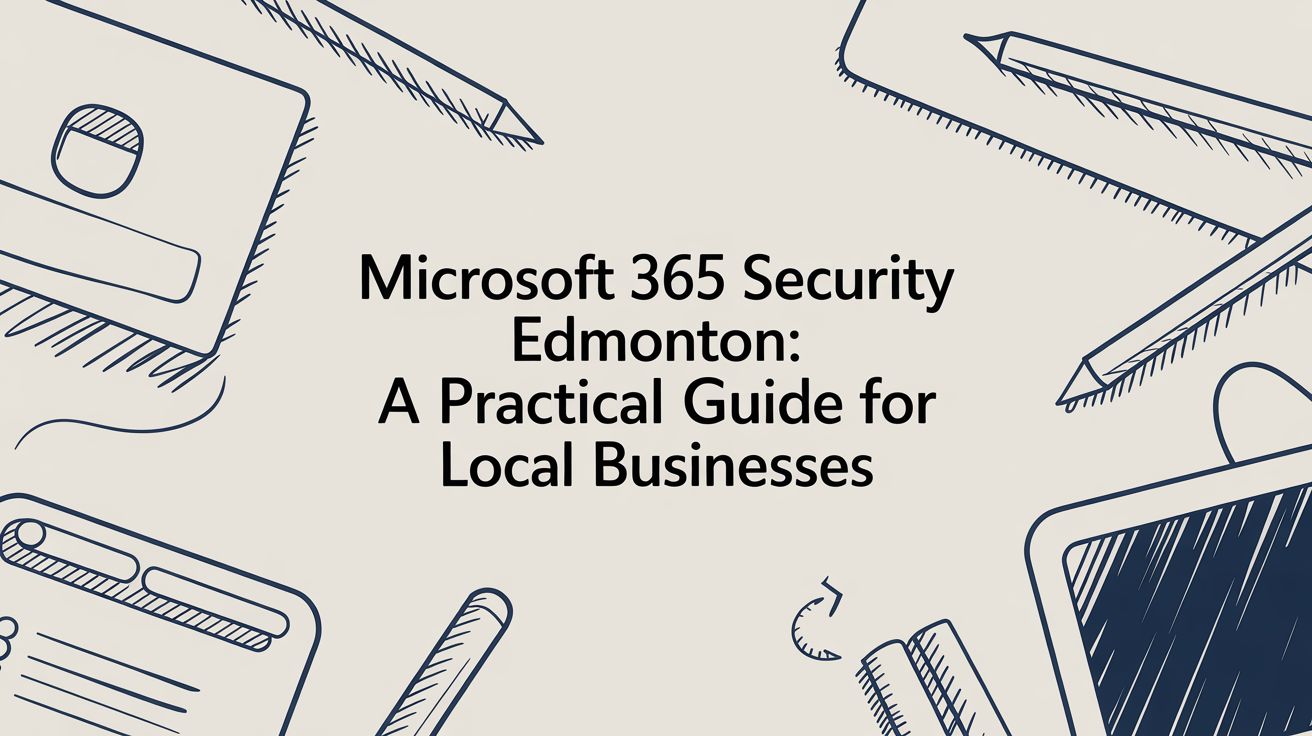
February 10, 2026
Microsoft 365 Security Edmonton: A Practical Guide for Local BusinessesDiscover actionable steps to implement Microsoft 365 security Edmonton and keep your data, teams, and operations safe.
Read Full Post