
January 31, 2026
Finding the Right Edmonton IT Company for Your BusinessDiscover how to choose the right Edmonton IT company. Our guide covers strategic IT services, cybersecurity, and cloud solutions to fuel your business growth.
Read Full PostNovember 11, 2019

It is the time of year again when our clients start looking at their technology not only in the office but in the home as well.
I can guarantee there’ll be someone asking me within the next few weeks, what type of laptop should I get? Do you have any recommendations?
In this article, you’ll learn how to choose the best laptop if in doubt, of course, speak with us, and we can help you buy particularly for the business.
The most important question to ask before drawing up your shopping list is what the device’s day-to-day duties will entail.
If it’s just for writing reports, presentations, and spreadsheets, then all modern laptops will undoubtedly be able to cope with such tasks. But if you need to replace a desktop machine, you’re better off going for models with more massive 15in or 17in displays, as they provide a more comfortable experience for users.
If those using the laptop are going to be spending lots of time on planes or carrying the device from one meeting to another, then size, weight, and battery life become hugely significant.
While laptops have been the go-to device for getting work done over the years, these days, there are more options available. 2-in-1s offer all the productivity benefits posed by a traditional laptop but add the freedom of a tablet.
No matter how cautious we are, most laptops are surely going to be, dropped, thrown and knocked around at least once in its lifetime.
To prevent this, some modern laptops are designed to withstand water and dust. Some are built primarily for the cruel educational environments – and come with military-grade protection certifications.
Others can weather liquid spills and can be rinsed clean. Either way, it’s worth checking out how much testing a laptop has undergone (the manufacturer usually crows about it) or whether there’s any sort certification that you can put your confidence behind.
At the time of writing, you really should be looking for a system with at least 8GB of RAM minimum, but 16GB is preferred.
When it comes to the CPU, you’ll want at least an Intel Core i5 or the bigger brother Intel Core i7, which will help running more demanding applications and give you the power when you need it. For jobs like video editing, design or CAD, it is advised to get a laptop with dedicated graphics.
The final word on specification is; choose a laptop with a solid-state drive if you can, which are known as SSD’s. The main bottleneck in most modern-day computers is a standard hard disc drive, and many manufacturers used these in their laptops.
Another critical factor is the software your business uses. If it has a variety of apps, with some dating back several years, then you’ll need to ensure they all entirely worth with the operating system that ships with the laptop
Apple MacBooks might appear very desirable in the stores, but if the apps you rely on aren’t compatible with macOS, then, in the long run, it will be a bumpy and expensive ride.
Microsoft Windows is the most used operating system for laptops and is the best option for best compatibility in business use; it’s always recommended to go for a laptop that comes with the Professional version of Windows.
ChromeOS, which runs on Google’s Chromebooks, is also growing in popularity, due to its cloud-based computing. Should your business uses G-Suite software, and be looking for cost-effective machines to manage light duties, then you should consider Chromebook.
In the modern age of unibody laptops, it’s becoming more and more common to have little to no upgradeability options.
With ever-increasing prices, a new business laptop is a hefty investment, and if you want to protect that investment and have a little future-proofing, it is good to make sure you can upgrade things like RAM and Storage of your laptop down the lane.
Glued-shut laptops are almost impossible to repair, so if that is one of your concerns, consider a laptop that easy to take apart and have spare parts availability.

January 31, 2026
Finding the Right Edmonton IT Company for Your BusinessDiscover how to choose the right Edmonton IT company. Our guide covers strategic IT services, cybersecurity, and cloud solutions to fuel your business growth.
Read Full Post
January 30, 2026
Your Strategic Growth Partner for IT Support for Small Business in TorontoDiscover the best IT support for small business Toronto. Learn how managed services, security, and strategic partnerships drive growth in a competitive market.
Read Full Post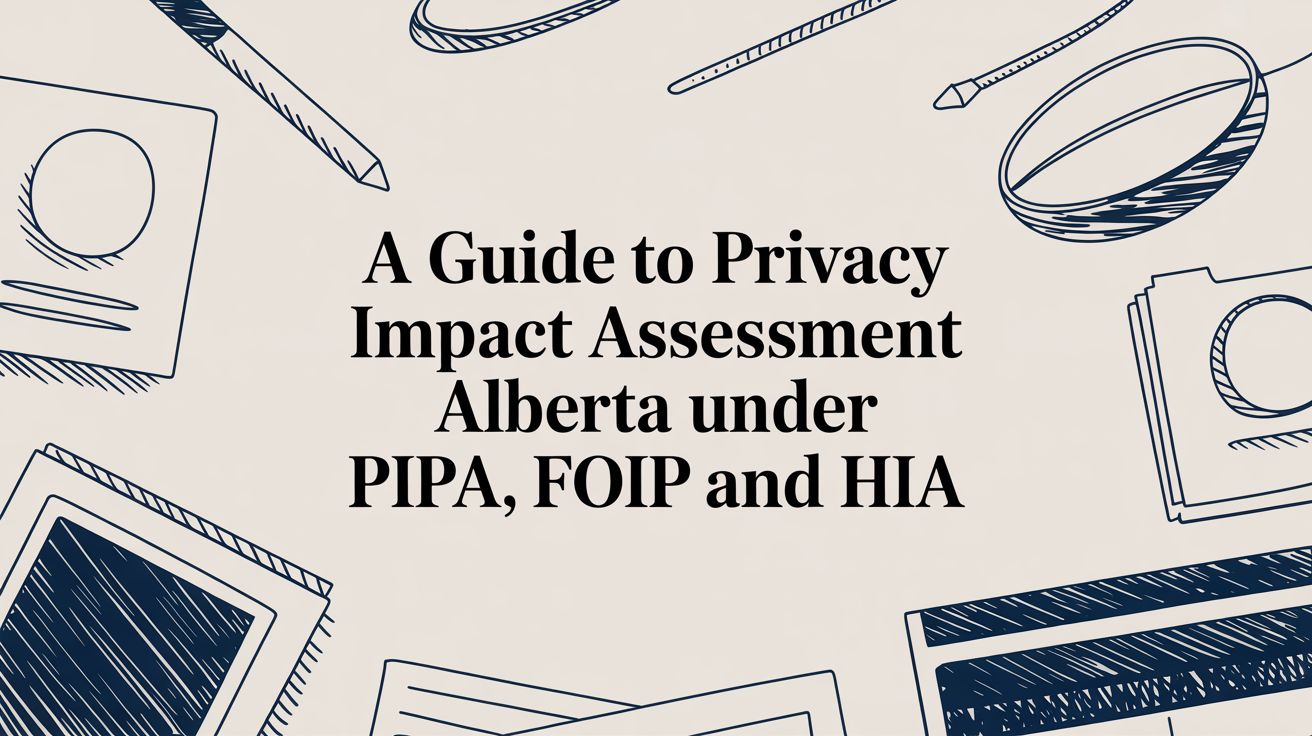
January 29, 2026
A Guide to Privacy Impact Assessment in Alberta Under PIPA, FOIP, and HIAYour essential guide to privacy impact assessment Alberta. Understand when PIAs are required under PIPA, FOIP, and HIA with a clear, step-by-step process.
Read Full Post