
February 16, 2026
Finding the Right IT Support Calgary Businesses Rely OnDiscover how to choose the right IT support Calgary businesses trust. This guide covers service models, key services, and how to vet the perfect IT partner.
Read Full Post%20(1).webp)
Usman Malik
Chief Executive Officer
November 18, 2025

Think of a managed IT service company as your dedicated, outsourced IT department. For a predictable monthly fee, they take the reins of your entire technology infrastructure—everything from cybersecurity to cloud systems. This frees you up to stop worrying about tech and focus on what you do best: growing your business.

For most medium-sized organizations, technology is a double-edged sword. You absolutely need it to operate and grow, but managing it can pull precious time and resources away from your core mission. This is exactly where managed IT service companies, often called Managed Service Providers (MSPs), come in to change the game.
Let’s try an analogy. The traditional IT support model is like calling a plumber only after a pipe has burst. The damage is already done, and the fix is usually disruptive and expensive. An MSP, on the other hand, is like a dedicated building superintendent who constantly checks the plumbing, reinforces weak spots, and stops leaks before they ever happen.
The core idea behind a managed services partnership is shifting from reactive problem-solving to proactive optimization. It’s all about preventing downtime, not just fixing it.
This forward-thinking approach is what truly separates managed IT service companies from the old "break-fix" model. Instead of waiting for a server to crash or a security breach to hit, an MSP is always monitoring, maintaining, and securing your entire IT ecosystem.
A true partnership with an MSP is about much more than just troubleshooting computer glitches. It’s about ensuring your technology actively supports your business goals to drive efficiency, bolster security, and fuel growth. This strategic alignment turns your IT from a simple cost centre into a powerful asset that gives you a competitive edge.
A great MSP will:
When you hand your technology over to a dedicated team of experts, you empower your own staff to concentrate on innovation and serving your customers. That’s the core value of managed services—it provides the confidence to know your IT foundation is stable, secure, and ready for whatever’s next.
If you would like to dive deeper, our detailed guide on what is managed IT services offers even more insights.
Now that you understand the big picture of why a managed IT service company is a strategic partner, what do they actually do day-to-day? A good partnership is built on a foundation of core services that cover every piece of your business technology, from daily hiccups to long-range planning.
Think of it like a comprehensive vehicle maintenance plan. It isn't just about the occasional oil change. It covers engine diagnostics, brake inspections, tire rotations, and checking the electrical system. In the same way, an MSP delivers a full suite of services designed to keep your entire IT ecosystem in peak condition, reducing risk and ensuring your tech actively helps you grow.
The most visible service an MSP provides is the helpdesk. This is the frontline, giving your employees a direct line to tech experts the moment an issue pops up. Whether it’s a software glitch, a forgotten password, or a connectivity problem, the helpdesk is there to solve it fast. This minimizes frustrating downtime and keeps your team productive.
But here’s the key difference with a managed approach: it's proactive. Instead of just sitting back and waiting for things to break, modern MSPs use advanced monitoring tools. They can often spot and fix potential problems before your staff even notices something is wrong. That kind of immediate, around-the-clock support is essential for any business that cannot afford to have its operations stalled by tech trouble.
In today's world, cybersecurity isn't an optional extra—it’s a fundamental business requirement. Managed IT service companies deliver layered security solutions to shield your network, devices, and sensitive data from a constantly growing list of cyber threats. This goes far beyond simply installing antivirus software.
A solid cybersecurity offering from an MSP typically includes:
This hands-on approach to security helps prevent costly data breaches that can lead to major financial losses and destroy your reputation.
A proactive cybersecurity strategy from an MSP is like having a dedicated security team guarding your digital assets 24/7, ensuring threats are stopped before they can cause harm.
Cloud platforms like Microsoft Azure offer incredible flexibility and scale, but getting the most out of them requires specialized expertise. An MSP simplifies this entire process, handling everything from planning and executing a smooth cloud migration to ongoing management and cost optimization. They ensure your cloud setup is secure, reliable, and perfectly configured for your specific business needs.
This is a game-changer for businesses looking to modernize without the steep learning curve and high cost of hiring in-house cloud specialists. Your MSP acts as your cloud expert, guaranteeing you get the maximum benefit from your investment. As you explore the tools that make this all possible, understanding professional services automation is key. For example, you can learn more about the top PSA software for MSP efficiency.
Ask yourself this: what would happen if a fire, flood, or ransomware attack wiped out your critical business data? A rock-solid backup and disaster recovery (BDR) plan is your business's insurance policy against catastrophe. Managed IT service companies implement and manage automated backup solutions that ensure your data is regularly saved to a secure, off-site location.
Even more importantly, they create a clear disaster recovery plan to get your systems back online as quickly as possible if something does go wrong. This service is vital for business continuity, giving you peace of mind that your operations can survive an unexpected disaster.
One of the most valuable services an MSP offers is strategic guidance through a virtual Chief Information Officer (vCIO). A vCIO is essentially a high-level technology consultant for your business. They work with you to develop a long-term IT roadmap that aligns directly with your company's goals.
Your vCIO will:
This kind of strategic oversight transforms your IT from a reactive cost centre into a proactive engine for business growth and innovation.
When it comes to handling your business's technology, you are looking at two fundamentally different philosophies. Understanding the gap between a proactive managed services model and the traditional break-fix approach is one of the most important decisions a business leader can make. Your choice here will echo through everything from your monthly budget to how well you can weather a crisis.
The break-fix model is exactly what it sounds like: reactive. It operates like calling an emergency plumber—you only pick up the phone when something is already broken, leaking, or completely offline. The entire focus is on fixing a single, immediate problem, which almost always means you are scrambling to get back online while your workflow grinds to a halt.
Think about it: in this scenario, your IT support provider only makes money when your technology fails. This creates a natural conflict of interest. There’s very little incentive for them to prevent issues from popping up in the first place. This approach guarantees you will face operational downtime and unpredictable, often steep, repair bills.
The infographic below shows how a managed model weaves core IT functions like security, support, and strategy into a cohesive whole.
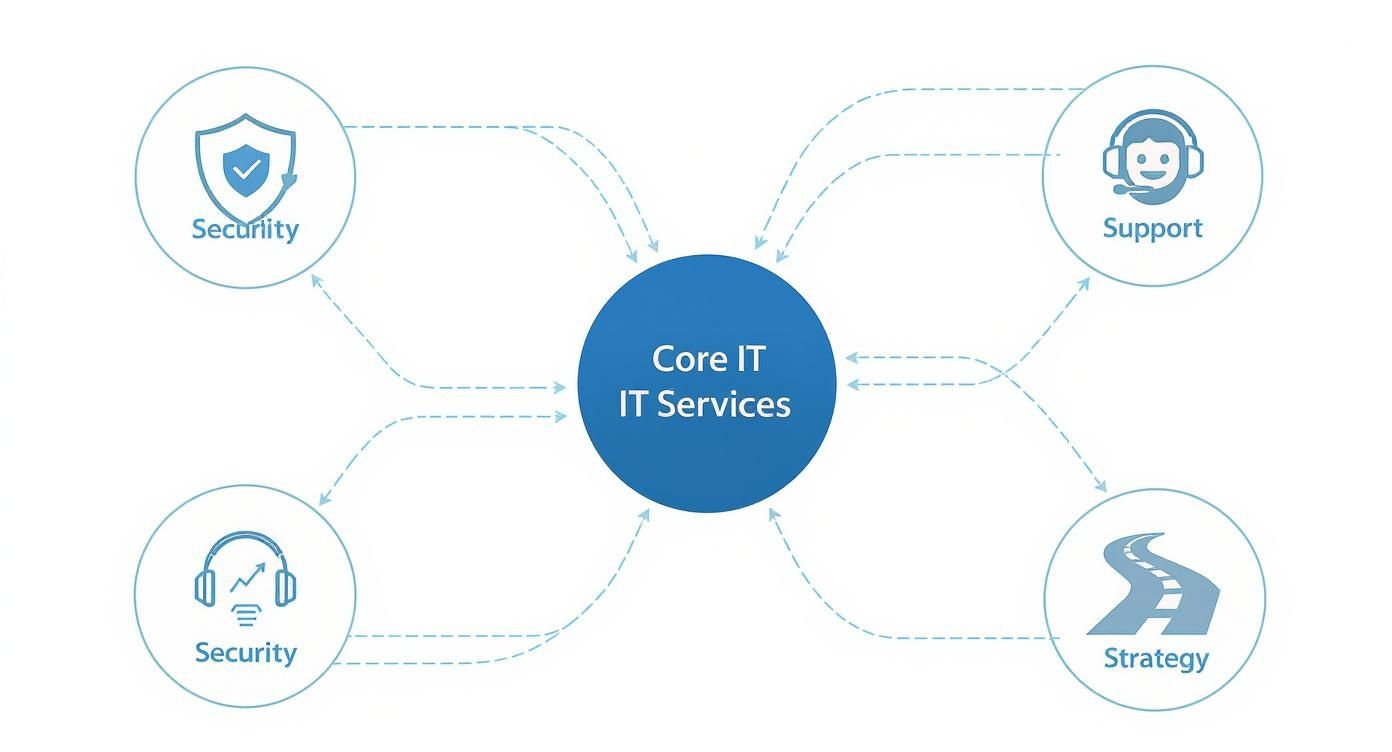
As you can see, the managed approach integrates key functions into a unified strategy. It's a world away from the isolated, one-problem-at-a-time focus of break-fix.
On the other side of the coin, managed IT service companies operate on a proactive model. Don't think of them as emergency responders; picture them as a dedicated fire prevention team. Their job is to constantly monitor, maintain, and fine-tune your systems to stop problems before they ever get a chance to disrupt your business.
This model aligns the provider’s goals directly with yours. Since you pay a flat monthly fee for uptime and smooth operations, their success is directly tied to keeping your technology running without a hitch. This proactive stance transforms your IT from a source of unexpected headaches into a reliable, strategic asset. It’s a crucial shift in mindset, because proactive managed IT support is an investment, not a business expense that pays dividends in stability and productivity.
By focusing on prevention over reaction, the managed services model minimizes downtime, secures your data, and provides predictable, budget-friendly costs. It’s about building long-term technological health, not just applying temporary fixes.
This core difference in approach has massive implications for your business. For a deeper look into how different service models stack up, it can be useful to compare Staff Augmentation vs. Managed Services as well. But for now, let’s put the two main models head-to-head.
To really grasp the difference, let's put these two models side-by-side and see how they compare on the things that matter most to your business.
Ultimately, you’re choosing between investing in consistent reliability or gambling on unpredictable emergencies.
The break-fix model might seem cheaper on paper for a very small business with minimal tech needs. However, the hidden costs of downtime and lost productivity often make it far more expensive in the long run. For any organization where technology is integral to daily operations, the proactive, strategic partnership offered by managed it service companies is simply the smarter, more sustainable choice.
Figuring out the costs of managed IT services can feel like trying to solve a puzzle, but it doesn't have to be that complicated. The first step to making a smart financial decision for your business is simply understanding how providers structure their pricing. The goal here is to find a predictable, clear-cut model that provides real value, without any nasty surprises on your monthly invoice.
The most common pricing models are built for flexibility, whether your costs are driven by how many employees you have or how much equipment you're running. Each approach has its pros and cons, and some are a better fit for certain types of businesses. Let’s break them down so you can confidently evaluate proposals and know exactly what you are paying for.
The per-user pricing model is easily one of the most popular and straightforward options available. In this structure, you pay a flat monthly fee for each employee using the IT services. This single fee typically covers support for all their devices—desktop, laptop, tablet, and phone—along with their user accounts and cloud access.
This model is a fantastic fit for businesses where employees juggle multiple devices or for companies that have embraced a Bring Your Own Device (BYOD) policy. Its biggest advantage is predictability. As your team grows or shrinks, your IT costs scale right along with your headcount.
On the other hand, the per-device model charges a flat fee for every piece of equipment the provider manages. You will pay a set rate for each server, desktop, laptop, and network device (like a router or firewall) they look after.
This structure really shines for businesses that have more devices than people. Think of a manufacturing facility with shared computer terminals on the shop floor or a company with a heavy on-premise server footprint. While it's easy to understand, it can get a bit pricey if your employees each use multiple devices, since every single one adds to the monthly bill.
No matter which model you're looking at, the end goal is always the same: to shift your IT spending from a reactive, unpredictable capital expense to a stable, predictable operational one. This move makes budgeting and long-term financial planning so much easier.
Many managed IT service companies offer tiered pricing, bundling their services into packages often labelled something like "Bronze," "Silver," and "Gold." Each tier includes a progressively larger set of services. A basic tier might just cover remote monitoring and helpdesk support, while a premium one could add on-site visits, vCIO services, and advanced cybersecurity.
This approach gives you the freedom to pick a service level that fits your immediate needs and budget. It allows you to start with the essentials and scale up as your business grows and your tech requirements become more complex. While costs vary by region, to give you a ballpark figure, monthly packages in some markets start around $1,000 for basic support and can go up to $5,000 or more for comprehensive solutions. You can dive deeper into managed IT services pricing to get a better feel for the market.
Picking a managed IT service company isn't just another vendor contract; it's a major business decision. You are bringing in a partner who will have keys to your entire operation, influencing everything from daily tasks to your long-term strategy. You need a solid game plan to find a provider that fits both your tech needs and your company culture.
This goes way beyond comparing a few price sheets. It's about digging in, verifying their expertise, taking a hard look at their processes, and not being afraid to ask the tough questions. A good, methodical approach helps you see past the sales pitches and find a team that is genuinely invested in your success.
Before you even think about hopping on a discovery call, you need a checklist. This simple tool is your secret weapon for keeping your evaluations consistent and thorough, making the final decision a whole lot easier.
First, let's cover the basics—their credibility and actual experience.
Next, it’s time to get into the nitty-gritty of how they actually deliver their services.
The heart of any managed services partnership is the Service Level Agreement (SLA). This document isn’t just a formality—it’s the rulebook. It’s a binding contract that spells out their promises on response times, uptime, and when you can get support.
Read that SLA like a hawk. Vague promises are a huge red flag. A good SLA will clearly state what happens if they do not meet their targets, building accountability right into the relationship.
Once you have a shortlist, it's interview time. The answers to these questions will tell you volumes about how they operate, how transparent they are, and what they’re like when the pressure is on. A great potential partner will welcome these questions, not shy away from them.
Let’s organize your questions into a few key areas so you do not miss anything.
By following this kind of structured process, you move beyond a simple price tag comparison. You get a complete picture of each company's skill, reliability, and personality, empowering you to choose a managed IT partner who will be a genuine asset for years to come.

For any Canadian business, where your managed IT service company is located is far more than just a pin on a map—it’s a real strategic advantage. Partnering with a provider right here in Canada brings distinct benefits an international firm just cannot match, especially when it comes to data security, compliance, and day-to-day support.
When your IT partner is local, they operate under the same laws and business culture you do. This isn't just about convenience; it’s about having a team that intrinsically understands the Canadian business landscape, from federal privacy laws to our unique economic nuances.
One of the biggest reasons to work with a Canadian MSP is data sovereignty. It’s a simple but powerful principle: your sensitive business and client information stays on Canadian soil, subject only to Canadian laws.
This is absolutely critical for complying with privacy legislation like the Personal Information Protection and Electronic Documents Act (PIPEDA). Storing your data in other countries can expose it to foreign government surveillance and entirely different legal standards, creating a minefield of compliance risks.
A Canadian-based partner guarantees your data resides within our borders. This simplifies your compliance obligations and gives you peace of mind that your most valuable digital assets are protected under our nation's strong privacy laws.
Local data storage eliminates the legal grey areas that often come with international providers, making your data governance clean and secure. Building this foundation of trust is one of the key benefits of managed IT services you get when you choose a local partner.
Beyond the legal and regulatory wins, there’s a massive practical benefit: support that’s actually in your time zone. When your network goes down at 4 PM, you need a team that’s also in their afternoon—not one that’s just starting their day or already gone home.
A Canadian provider gets rid of the frustrating delays and communication gaps that are all too common with offshore support. Your urgent issues get addressed immediately by a team that understands the local context of your business, which minimizes downtime and keeps your operations running without a hitch.
Ultimately, choosing a Canadian-based partner means you're not just hiring another vendor. You're bringing on a team that is culturally aligned, legally compliant, and strategically positioned to help your business succeed right here in the Canadian market.
Stepping into a partnership with a managed IT service company is a big move, and it’s completely normal to have questions. To help clear things up, we have gathered answers to some of the most common queries we hear from business leaders who are thinking about making the switch. This should give you the clarity you need to make your decision with confidence.
While businesses of all shapes and sizes can get value from an MSP, we find that medium-sized organizations often hit the sweet spot. They’re typically large enough to need robust, reliable IT and security but might not have the budget for a fully-staffed, in-house IT department with specialists in cybersecurity, cloud management, and strategic planning. An MSP brings that enterprise-grade expertise to the table at a cost that scales with you.
The beauty of managed services is that they're designed to scale. Whether you're a growing team of 20 or an established organization of 200, the right partner can craft a plan that fits your exact needs and budget. You only pay for what you actually use.
Shifting from an in-house team to an MSP—or even moving to a co-managed model where we support your existing staff—is a carefully planned process. Any reputable provider will kick things off with a thorough assessment of your current infrastructure, workflows, and biggest challenges.
The process usually looks something like this:
The whole point is to make the transition seamless. It should feel like an upgrade to your capabilities, not a disruption.
A structured, well-communicated onboarding process is the hallmark of a professional managed IT service company. You should expect crystal-clear communication, a detailed project plan, and a dedicated manager to guide you through it.
The first phase is all about getting the fundamentals right: deploying security agents, setting up robust backup solutions, and documenting your entire IT environment. Your team will also get a friendly walkthrough on how to submit support tickets and who to call for help, making sure everyone feels comfortable from day one.
Ready to stop worrying about IT and start focusing on growth? The team at CloudOrbis Inc. provides the proactive support, strategic guidance, and robust security your business needs to thrive. Learn more about our managed IT services.

February 16, 2026
Finding the Right IT Support Calgary Businesses Rely OnDiscover how to choose the right IT support Calgary businesses trust. This guide covers service models, key services, and how to vet the perfect IT partner.
Read Full Post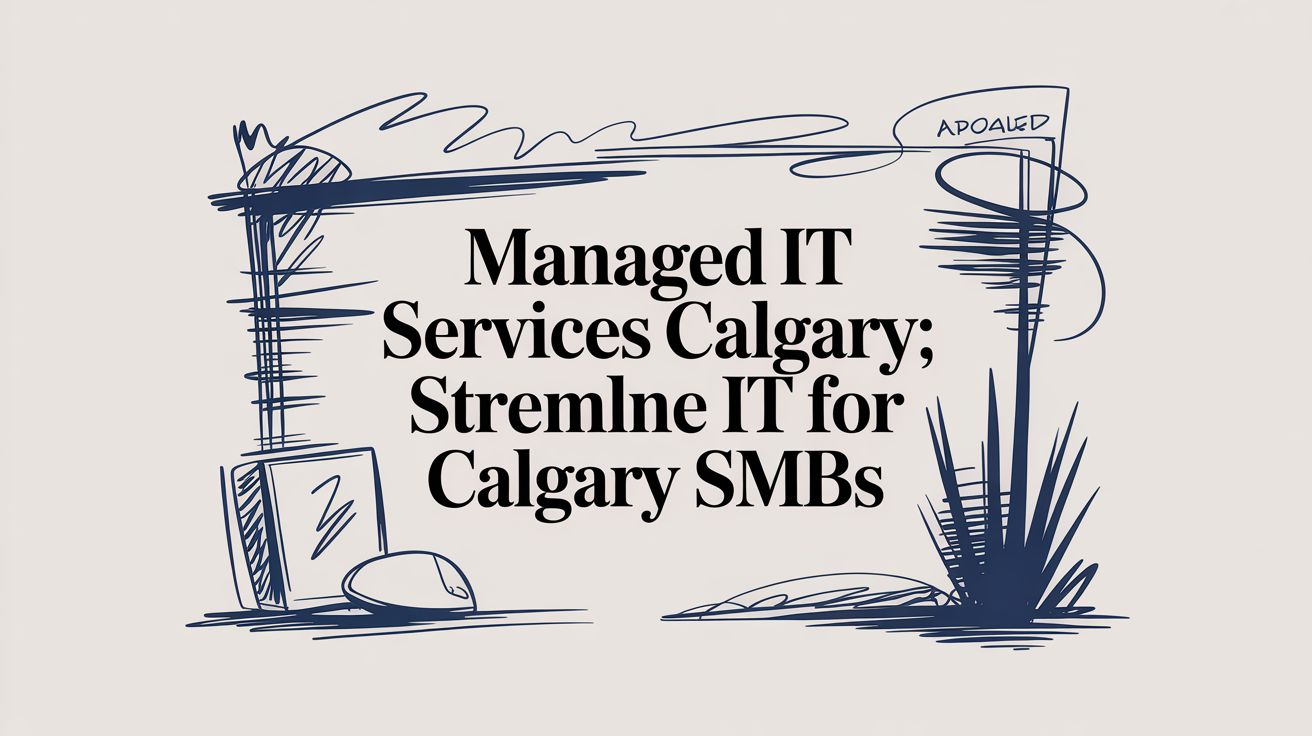
February 15, 2026
Managed IT Services Calgary: A Guide for Growing BusinessesExplore managed it services calgary to boost security, streamline operations, and grow with predictable costs for SMBs.
Read Full Post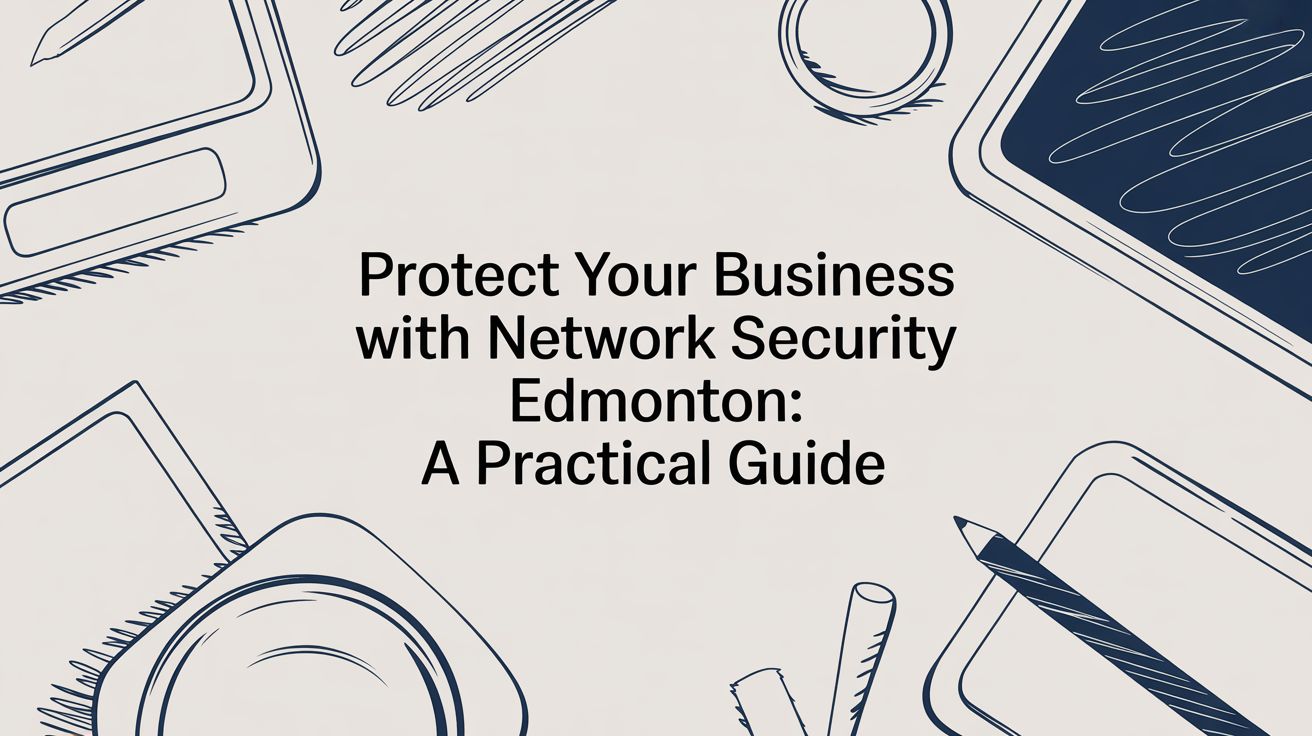
February 14, 2026
Protect Your Business with Network Security Edmonton: A Practical GuideDiscover network security Edmonton strategies to protect your business from cyber threats. Practical tips, expert insights, and proven defenses.
Read Full Post