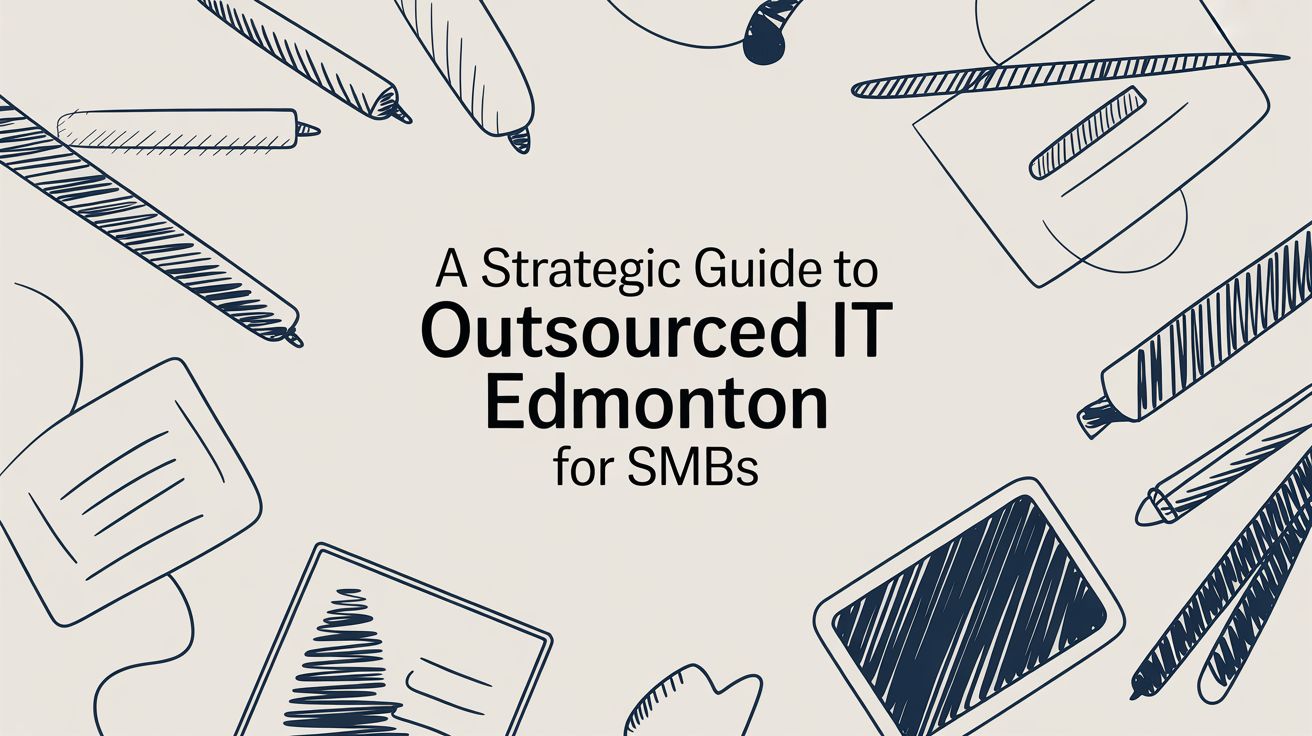
February 8, 2026
A Strategic Guide to Outsourced IT in Edmonton for SMBsDiscover the real benefits of outsourced IT Edmonton. This guide helps local SMBs choose the right services, understand costs, and find a reliable partner.
Read Full Post%20(1).webp)
Usman Malik
Chief Executive Officer
November 10, 2025
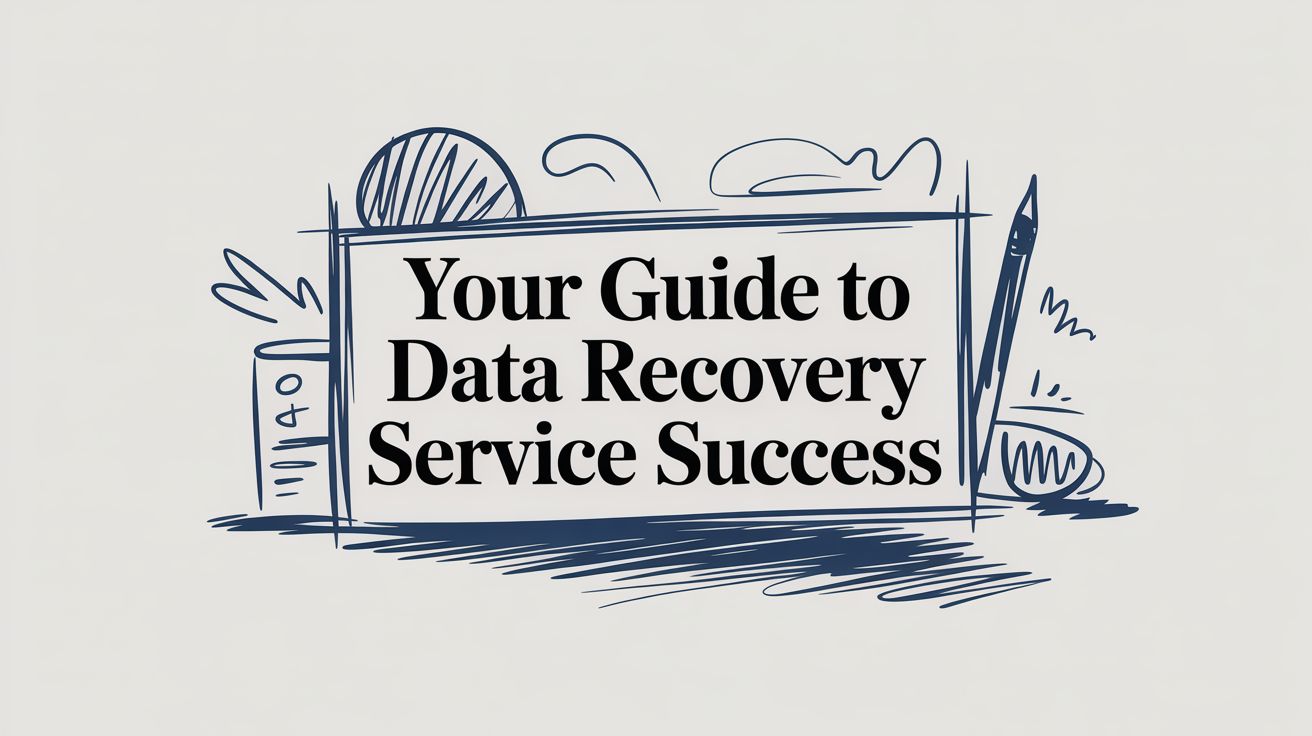
When you cannot access your data, it feels like the digital world has come to a screeching halt. A professional data recovery service is the emergency response team you call when your digital storage—be it a hard drive, server, or cloud account—fails and standard fixes won't work. Think of them as specialists who retrieve inaccessible, lost, or corrupted data from damaged devices.

Imagine this: a critical server crashes just hours before a major project deadline. Suddenly, your financial records, client information, and project files are gone. In these high-stakes moments, knowing who to call is everything. While DIY recovery software is available, it is often a shot in the dark and can easily make a bad situation much worse.
Calling a professional data recovery service isn't just a last resort; it's a strategic decision to protect your business's future. Certain situations simply demand an expert's touch to prevent permanent data loss and give you the best chance at a full recovery.
Trying to recover files from a physically damaged or logically corrupted device without the right tools is like performing surgery without a medical licence—you are more likely to cause irreversible harm than to fix the problem. It’s critical to recognize the signs that you need to stop what you are doing and call an expert.
Here are a few clear indicators:
A professional service becomes essential when the value of the lost data far exceeds the cost of recovery. For any business, this includes sensitive client files, irreplaceable financial records, or proprietary information that is the lifeblood of your operations.
Of course, the best-case scenario is never needing an emergency data recovery service in the first place. While experts can pull off some amazing saves, a proactive approach will always beat a reactive one. A solid backup and recovery plan is the true foundation of business resilience.
This is where managed services can completely change the game. By setting up automated, verified backups, you create a safety net that protects you from hardware failure, human error, and cyberattacks. A well-designed strategy turns a potential catastrophe into a manageable inconvenience. You can learn more about building this resilience by exploring the differences between a business continuity and disaster recovery plan.
If you have determined you do need professional help, a good guide can help you find reliable data recovery services near you.
Data loss rarely happens out of the blue. It is almost always the final, painful symptom of a much deeper problem. To have any hope of getting your data back, you first have to figure out what went wrong. Think of a data recovery expert as a digital detective—their first job is to pinpoint the cause of the failure, because that single piece of information dictates the entire recovery strategy.
These root causes generally fall into two main categories: physical failure and logical failure. Each one requires a completely different set of tools and expertise. Getting the diagnosis wrong isn't just a mistake; it can lead to permanent data loss. Knowing the difference helps you understand what a professional is telling you and why one recovery method might work while another could be disastrous.
Physical failure is exactly what it sounds like: a component inside your storage device has broken, worn out, or been damaged. This is a hardware problem, plain and simple. If your storage device were a car, a physical failure would be a flat tire or a seized engine—the vehicle just cannot run because a mechanical part has given up.
Often, these failures come with tell-tale signs you can see or hear. A traditional hard disk drive (HDD) might start making those dreaded clicking or grinding sounds. That's a clear warning that the read/write heads are malfunctioning and are now physically scraping away your data with every spin. Solid-state drives (SSDs) are silent since they have no moving parts, but they might suddenly become undetectable by your computer or just refuse to boot up.
Common examples of physical failures include:
If you suspect any kind of physical damage, the most important thing you can do is stop using the device immediately. Powering it on can cause more—and often irreversible—damage. This is precisely why professionals perform this kind of work in a certified cleanroom environment.
Logical failures are a bit sneakier because the hardware itself is perfectly fine. The problem lies within the data's structure—the "map" your operating system uses to find and piece together your files has become corrupted, gone missing, or is just unreadable.
To stick with the car analogy, a logical failure is like having a perfectly working car but losing both the keys and the owner's manual. The machine is fine, but you have no way to start it or understand how it operates.
These failures are silent and often happen without any warning. One minute your files are there; the next, they've vanished, or your system is flashing an error like "drive not formatted." This can be triggered by a software bug, a virus, or even something as simple as an improper shutdown that interrupted a critical process.
Key types of logical failures include:
When you hand over a failed drive to an expert, you’re trusting them with your business's most critical information. The professional data recovery process is a careful, multi-stage journey designed to maximize success while keeping your files completely secure. It’s much more than just plugging a drive into a machine; think of it as a blend of forensic science, delicate engineering, and deep digital expertise.
This methodical approach is non-negotiable because every recovery attempt has risks. One wrong move on a physically damaged drive can mean your data is gone forever. That’s why professionals follow a strict protocol that puts the preservation of your original device above everything else. From the initial diagnosis to the secure return of your data, you should expect total transparency—especially when all work is handled right here in Canada.
This infographic shows a simplified flow of how physical and logical failures lead to data loss, kicking off the need for recovery.

As you can see, it does not matter what started the problem. The result is the same: inaccessible data that needs a specialized approach to get back.
The journey begins the moment your device arrives at the lab. A technician performs a thorough, non-intrusive diagnosis to figure out the exact cause of failure—is it physical, logical, or a nasty combination of both? This first look is critical and is always done in a way that prevents any further damage.
Once the problem is clear, a reputable data recovery service will give you a detailed report. This should include the likelihood of success, a firm price quote, and a realistic timeline. This "no-obligation" evaluation lets you make an informed decision before you commit to anything.
If there’s even a hint of physical damage, all work must happen in a certified cleanroom. This is a controlled environment with filtered air that stops microscopic dust particles from contaminating the sensitive guts of a hard drive. A single speck of dust landing on a drive's platter can cause a head crash and catastrophic, permanent data loss.
Inside the cleanroom, technicians create a forensic image—an exact, sector-by-sector clone of your original drive. This is easily the most important step in the entire process. From this point on, all recovery attempts are performed on the clone, never your original device. This keeps your drive in its initial state, preventing more damage and giving the team a fallback if the first recovery attempt does not work.
By working exclusively on a clone, data recovery specialists can use aggressive techniques to reconstruct damaged file systems or bypass bad sectors without ever risking the integrity of the source device. This methodical approach dramatically increases the chances of a successful recovery.
With a stable clone to work on, the real puzzle-solving begins. Technicians use specialized software and proprietary tools to rebuild the logical structure of your data. This could involve repairing a corrupt file system, piecing together thousands of fragmented files, or unscrambling the data from a failed RAID array.
After the data is extracted, it goes through a tough verification process. The team checks file integrity to make sure the recovered documents, databases, and photos are complete and actually work. They should provide a file list for you to review, letting you confirm that your most critical data is back before you pay the final bill. It’s a transparent step that ensures the results meet your expectations.
The demand for these meticulous services is skyrocketing. The global data recovery service market was valued at USD 9.8 billion in 2023 and is projected to hit USD 25.6 billion by 2033. This growth is fueled by the rising frequency of hardware failures, cyberattacks, and software corruption. You can dive deeper into these trends in the full report from DataHorizzon Research.
The final step is getting your recovered data back to you safely. A professional service will never return data on the original failed device. Instead, your restored files are loaded onto a brand-new, encrypted external hard drive or delivered via a secure cloud transfer. This ensures your data stays confidential and protected on its way back to you, closing the loop on a secure, end-to-end recovery journey.
Not all storage devices are built the same, and when they fail, each one is a completely different puzzle. Getting your data back safely depends entirely on whether the data recovery service has the right skills and specialized gear for that specific technology. You cannot just use the same approach for everything—what works for a classic hard drive is worlds away from what's needed for a modern solid-state drive or a complex server array.
Understanding these distinctions is key to seeing why professional help is so critical. This isn't just about running some software. It’s about getting deep into the mechanical, electronic, and architectural quirks of each system. This is where a seasoned technician's skill really shines.
Traditional Hard Disk Drives (HDDs) are little marvels of engineering. They store your data on spinning magnetic platters, with a tiny head that floats just nanometres above the surface to read it. When an HDD fails physically, it’s usually a delicate mechanical issue. The most infamous problem is a head crash, where the read/write head actually smacks into the platter, scraping away data and kicking up microscopic dust that can wreck the rest of the drive.
Recovering data from a failed HDD is like performing microsurgery. It absolutely requires:
Every step is loaded with risk. One wrong move inside an open HDD, and that data could be gone forever. There are no do-overs.
Solid-State Drives (SSDs) are much faster and more durable than HDDs because they have no moving parts. But that lack of mechanical parts creates a whole different kind of recovery challenge. Your data is stored on a web of interconnected NAND flash memory chips, all orchestrated by a sophisticated controller—basically, the drive's brain. When an SSD fails, the problem is almost always electronic or tied to its complex firmware.
Unlike an HDD where you can often read data right off the platters, recovering from a dead SSD usually means bypassing the controller chip entirely. Technicians have to physically remove the NAND chips and use specialized readers to piece together the raw data, a process that often involves reverse-engineering the manufacturer’s unique data storage patterns.
This delicate work is made even harder by features like TRIM, a function that actively erases deleted data to keep the drive running fast. This makes any recovery attempt extremely time-sensitive.
RAID (Redundant Array of Independent Disks) systems are the workhorses of most business servers, combining multiple drives to boost performance and provide a safety net against failure. But when a RAID array goes down—either from multiple drives failing at once or a controller card malfunction—the recovery process gets exponentially more complicated.
Rebuilding a failed RAID is not as simple as just popping in a new drive. It demands a deep understanding of how the data is "striped" or "mirrored" across all the disks in the set.
Making a mistake during a rebuild can kick off a chain reaction that overwrites all of your data for good. That’s why a professional data recovery service will never work on the original drives. First, we create forensic images of every single drive in the array. Only then do we use specialized software to simulate the RAID controller and virtually reconstruct the array to pull the data out safely. It is a high-stakes operation where every single piece of the puzzle has to fit perfectly.

For any business in healthcare, finance, or law, losing data is more than just an operational headache—it’s a massive compliance risk. A botched recovery process can easily spiral into steep fines, legal battles, and a reputation that’s damaged beyond repair. You cannot let the solution to your data crisis create an even bigger compliance nightmare.
This is why security and strict adherence to regulations are non-negotiable when you're choosing a data recovery service. It’s not enough to just get your files back. You need them handled with documented care that will stand up to scrutiny from auditors and regulatory bodies. For Canadian businesses, that means finding a partner who lives and breathes laws like the Personal Information Protection and Electronic Documents Act (PIPEDA).
Let's say your server drive fails. It's filled with sensitive client financial records or private patient health information. If that drive gets passed around from technician to technician without any formal record, how can you possibly prove to an auditor that the data wasn't copied, accessed, or tampered with? You cannot.
This is where the chain of custody becomes absolutely critical.
A chain of custody is a chronological, documented paper trail that shows exactly who handled your storage media at every single stage. This meticulous log is your proof that the data was under secure control from the moment it left your hands to the moment it was returned.
For legal and auditing purposes, an unbroken chain of custody is your proof of due diligence. It demonstrates that you took every necessary precaution to protect sensitive information, even during an emergency, and is a key defence against claims of negligence.
So, how can you be sure a data recovery partner is actually equipped to handle regulated data? Look for independent, third-party proof of their security controls. A provider’s promises are one thing; official certifications are what really count.
One of the most important credentials to look for is a SOC 2 (Service Organization Control 2) Type II certification. This is not a simple checklist; it's a rigorous audit that reports on how a company safeguards customer data and proves those controls are operating effectively over time. It’s a serious commitment to security.
In heavily regulated sectors, the need for these secure, certifiable processes is paramount. In fact, industry providers report that a huge chunk of their business comes from enterprises in banking and healthcare, where strict compliance is mandatory. You can dig deeper into the market's focus on secure data restoration to see just how critical this has become.
Finally, a truly compliant recovery process has to address how your restored data gets back to you. The last thing you want is for your sensitive files to be exposed on the final leg of the journey. A professional service will never use the original, failed device to return your data.
Instead, they should use secure and encrypted methods, such as:
By making these compliance and security measures a priority, you can ensure that your data recovery effort actually solves your problem—without creating a regulatory disaster.
The best data recovery story is one you never have to tell. While professional data recovery services are a lifesaver in a crisis, the real goal is to never find yourself in that position. Making the switch from reactive crisis management to proactive business resilience is the single most powerful move you can make. It's about building a robust strategy that stops catastrophic data loss before it ever happens.
This means you have to stop hoping for the best and start actively preparing for the worst. A modern data protection plan is not about a single tool; it’s a multi-layered defence built on three core pillars. When you get them right, these pillars create a powerful safety net that protects your operations, your reputation, and your bottom line.
A truly resilient strategy is a mix of technology, processes, and people. Each piece supports the others, creating a structure that can stand up to anything from a simple hardware failure to a determined cyberattack. This proactive approach ensures business continuity, turning what could be a disaster into a manageable hiccup.
Your strategy should be built on these foundations:
Moving from a reactive to a proactive model is the hallmark of a mature IT strategy. It’s the difference between paying for an expensive emergency fix and investing in the operational stability that fuels business growth and client confidence.
Partnering with a managed services provider like CloudOrbis helps you build this resilience from the ground up. We design and implement comprehensive strategies that protect your critical information around the clock. By combining automated backups with a clear disaster recovery plan, we help safeguard your business's future, ensuring you’re always prepared. To learn more, explore our complete data backup and recovery guide for business leaders.
When you're suddenly facing data loss, you need answers fast. Here are some of the most common questions business leaders ask us during a crisis, with straightforward answers to give you some clarity.
This is usually the first question on everyone's mind, and the honest answer is: it depends entirely on the problem. The cost of professional data recovery can vary quite a bit.
For a straightforward logical issue, like an accidentally formatted hard drive, you might be looking at a few hundred dollars. But for a complex physical recovery—say, from a multi-drive RAID array that has physically failed—the cost can run into the thousands. This is because it requires a specialized cleanroom, sourcing specific donor parts, and hours of dedicated engineering work. Any reputable provider will always offer a free, no-obligation diagnosis and give you a firm quote before they start any work, so there are no surprises.
Experienced technicians in certified labs often see success rates well over 90% for many common types of data loss.
However, the final outcome really hinges on the type and extent of the damage. If a hard drive's platters are severely scratched, for instance, some of that data might be gone for good. Success rates also tend to drop if someone has already tried DIY recovery methods. Those attempts can, unfortunately, cause more damage and make a professional recovery much harder, or even impossible.
The timeline is directly tied to how severe the data loss is. A standard evaluation to diagnose the problem is usually done within 24 to 48 hours.
After that, the full recovery could take a few business days for simple logical issues. For severe physical damage that needs specific replacement parts to be sourced, it could take several weeks. Most professional services understand that time is critical and offer emergency or expedited options if you need a faster turnaround.
Absolutely. For any trustworthy data recovery partner, security is non-negotiable. You’ll want to look for providers who have secure, monitored facilities and follow strict chain-of-custody protocols. Certifications like SOC 2 are a good sign they take data protection seriously.
For Canadian businesses, it is essential to confirm that all your data will be handled exclusively within Canada. This ensures you stay compliant with national privacy laws like PIPEDA. A professional service will also make sure to return your recovered files using fully encrypted methods, keeping your information confidential from start to finish.
A big part of avoiding future data emergencies is having a solid plan in place. You can use our IT disaster recovery plan template to start building a clear, actionable strategy for your organization.
At CloudOrbis Inc., we believe the best defence is a proactive one. While our data recovery partners are here for emergencies, our managed backup and disaster recovery solutions are designed to prevent them from happening in the first place. We help you build a resilient IT strategy that protects your critical data, minimizes downtime, and lets you focus on your business with confidence.
Protect your business's future today. Learn more about our services.
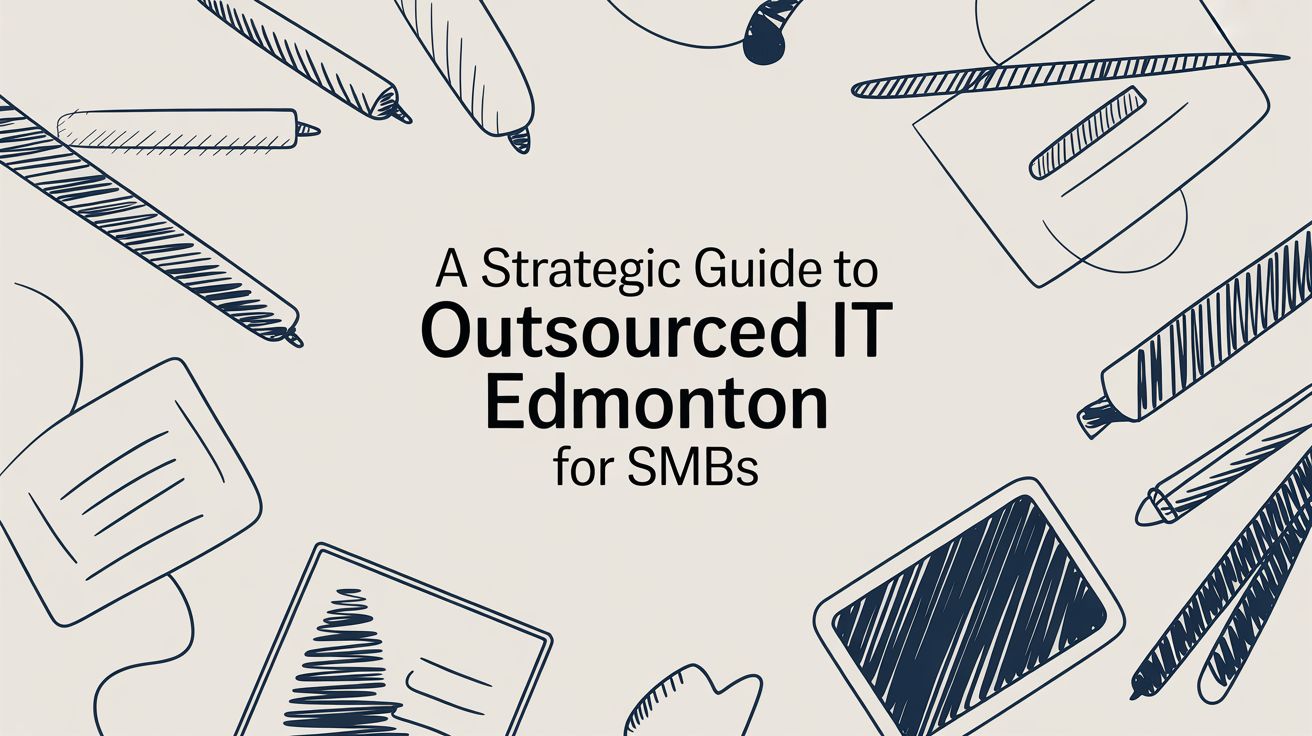
February 8, 2026
A Strategic Guide to Outsourced IT in Edmonton for SMBsDiscover the real benefits of outsourced IT Edmonton. This guide helps local SMBs choose the right services, understand costs, and find a reliable partner.
Read Full Post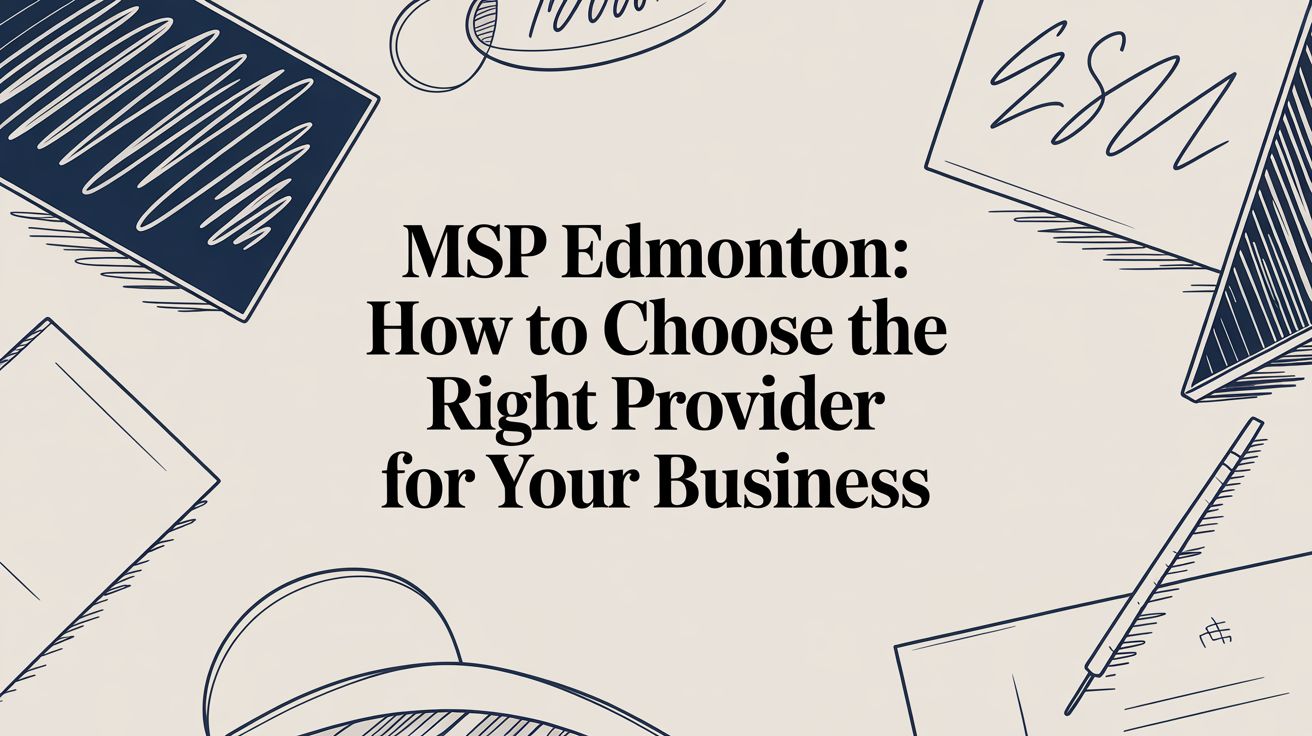
February 7, 2026
MSP Edmonton: How to Choose the Right IT Partner for Your BusinessMSP Edmonton: Discover a proven framework to evaluate providers, decode SLAs, and secure a true IT partner for your business.
Read Full Post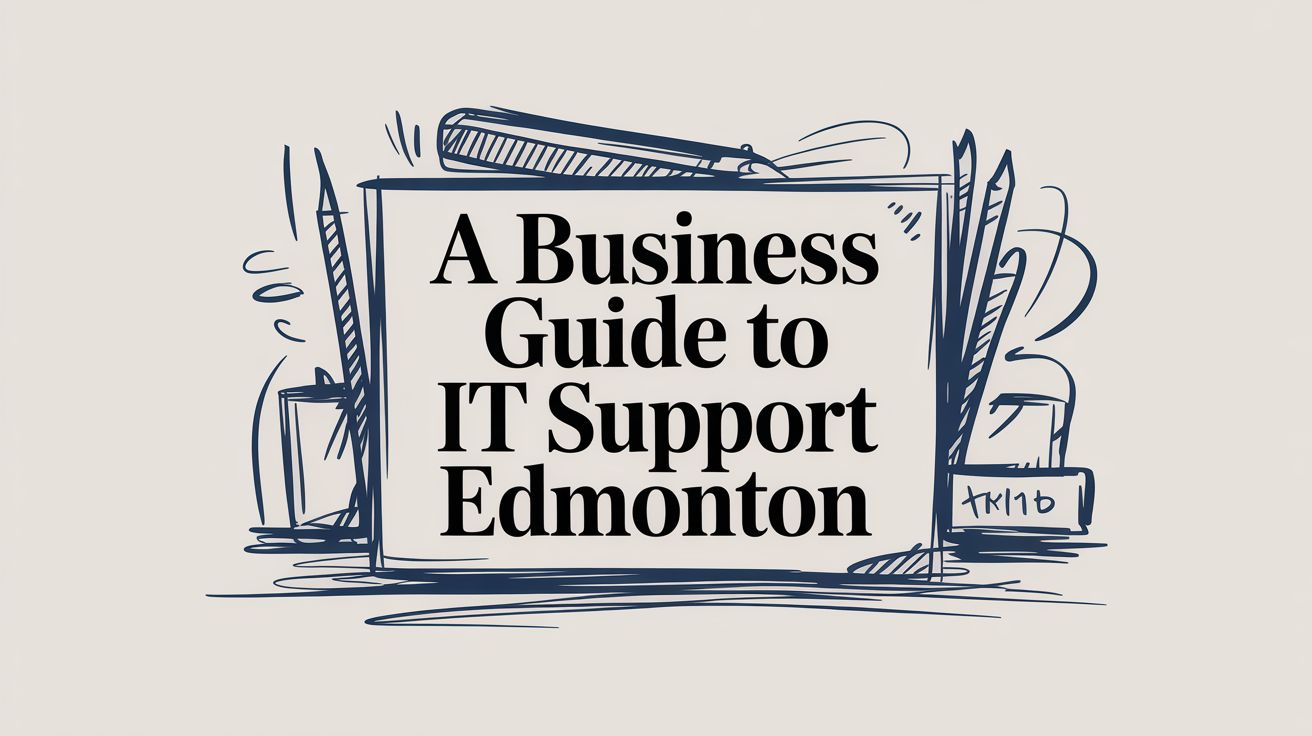
February 6, 2026
A Business Guide to IT Support EdmontonUnlock business growth with the right IT support Edmonton offers. Our guide covers services, costs, and choosing the best partner for your company's needs.
Read Full Post