
February 21, 2026
Backup and Disaster Recovery in Calgary: A Guide to Business ResilienceLearn how backup and disaster recovery Calgary protects your business from threats, downtime, and financial loss with expert guidance.
Read Full PostSeptember 25, 2023
.jpg)
Imagine guarding your house with multiple locks, thinking you've outsmarted any potential thief. That's the promise of multi-factor authentication (MFA). But what if someone could not only pick those locks but also make copies of the keys for everyone else? Sounds scary, doesn't it?
The problem you face is known as the MFA fatigue attack. These attacks make you so annoyed with MFA that you either turn it off or overlook warning signs, making you an easy target. It's like having so many locks that you start ignoring whether they're actually secure. Surprisingly, you're not alone in this problem. Microsoft revealed that they saw over 382,000 MFA fatigue attacks in 2022, which is expected to increase this year.
The good news? You can prevent MFA fatigue and safeguard your digital realm without breaking a sweat.

So, you've heard the term "multi-factor authentication," or MFA, thrown around, but what's the big deal? MFA is like a high-tech bouncer at the entrance of your online accounts. Instead of letting you in with just a password (that's like the basic cover charge), MFA asks for another form of ID. Maybe it's a text message code sent to your phone, or perhaps it's a fingerprint. Either way, MFA makes sure you're really you.

As mentioned, MFA is like a security guard that asks for multiple IDs before letting you in. Instead of just using a password (which can be stolen or guessed), MFA adds extra layers of verification. Here's what those layers commonly are:

On an average day, you might encounter multiple MFA prompts. From signing into your email to confirming a payment, it's a constant game of "authenticate this, verify that." These prompts serve a purpose, but their frequency could make you susceptible to fatigue. Before you know it, you might overlook critical details that differentiate legitimate from malicious prompts. That's how the MFA fatigue attack works.
When this happens, you get careless, maybe even frustrated. In this state, you're more likely to fall for scams or ignore warning signs. The attacker then counts on you being too tired or distracted to double-check. Some of the most common ways threat actors take advantage of MFA are through:

You can't let your guard down, especially when it comes to MFA fatigue attacks. So, let's roll up our sleeves and detect this invisible enemy. But how do you do it?
Is the prompt coming from a recognized number or email? Fraudulent messages often come from unfamiliar addresses. Take a second to double-check; it's worth it.
Look out for awkward phrasing or typos in the text of the prompt. Real MFA prompts are professional and concise. If it sounds off, it probably is.
Think about the context. If you get an MFA prompt while you're not trying to access the account in question, be cautious. Reach out to the service provider to confirm if it's legitimate.
Many service providers have official apps that show a log of account activities. If you receive an unexpected prompt, check the activity log in the official app to see if it aligns with the prompt.
When in doubt, don't hesitate to contact customer support. Most companies can quickly confirm the legitimacy of an MFA prompt. It's a simple step that can save you a lot of trouble.
A physical security key can act as an extra layer of protection against fraudulent prompts. These keys are only activated when connected to the legitimate site, making it easier for you to identify fakes.

You've heard the saying, "Prevention is better than cure." Well, that applies to MFA fatigue attacks, too. Since you're familiar with the threats and how to spot them, let's dive into how you can fortify your digital life.
Let's start with the basics—your password. You know you shouldn't be using "123456" or "password," right? Switch to a unique and complex password for each account. Make it a cocktail of upper-case letters, lower-case letters, numbers, and special characters. It's your first line of defense; don't make it easy for attackers to break through.
Quick tip: Use a reputable password manager to keep track of your complex passwords.
In the digital age, skepticism is a virtue. Whenever you receive an MFA prompt, take a moment to scrutinize it. Is the timing right? Does the source seem legit? A couple of extra seconds spent here can save you from potentially disastrous consequences.
Do you know those annoying reminders to update your software or app? Don't ignore them. Updates often contain security patches that protect you from new types of attacks. Keep your system and your apps up-to-date to benefit from the latest security measures.
Remember, one lock isn't enough. Use multiple authentication methods—something you know (password), something you have (mobile device), and something you are (fingerprint or facial recognition). The more layers, the better.
Regularly review activity logs if your service provider offers this feature. Unusual or unauthorized activity? Report it and change your credentials immediately.

You know the drill: a password here, a fingerprint scan there, maybe even a facial recognition step. But guess what? Multi-factor authentication (MFA) is not done evolving. As technology advances, MFA is becoming smarter and more intuitive.
Imagine walking up to your computer, and it knows it's you—not just from your password, but from the unique way you type it. That's behavioral biometrics for you. Or how about a security system that detects your heartbeat? That's not sci-fi; it's the next wave in MFA.
The point is the future is pushing MFA beyond mere passwords and tokens to more dynamic methods that are harder to crack. This is great for you because it means enhanced security that’s also more user-friendly.
So, as you embrace MFA to protect your digital realm, remember that the future holds even more promise. We're talking about a more intelligent, more responsive, and, ultimately, safer environment for everyone. And you, armed with the knowledge of where cybersecurity is headed, can prepare for these innovations, securing not just your present but also your future.

We've now proven that, like any security measure, MFA isn't perfect. So, aside from fatigue attacks, what else could go wrong when using MFA?
First, there's the human element. Let's say you use text messages as your second factor. If your phone is lost or stolen, whoever has it gains the keys to your kingdom. Or consider phishing attacks: crafty emails trick you into revealing your authentication codes and, bam, unauthorized access!
Then there are system glitches. Yep, technology isn't flawless. Software bugs or server downtime could temporarily lock you out of your accounts. Pretty inconvenient when you're on a deadline, right? So, with these pitfalls, is MFA still worth it? The answer is a resounding yes.
The challenges are there, but they don't outweigh the benefits. For every scenario where MFA could fail, there are countless more where it successfully fends off cyberattacks. The trick is to be aware and proactive. Use MFA methods that suit your lifestyle and business needs. Keep tabs on advancements in cybersecurity and update your systems accordingly. Even as you read this, developers are working on next-gen MFA solutions that are more reliable and secure.
So go ahead, keep that MFA in place. Just remember, it's a part of your security plan, not the whole thing. Always keep your eyes open for new risks and ways to strengthen your digital barriers. In a world where cyber threats evolve daily, every layer of protection counts.

Now that you know that MFA is a solid line of defense and has some gaps. Let's talk about how CloudOrbis can help you strengthen your cybersecurity and protect your data.
First off, let's brag—just a little. With a stunningly quick response time of under 5 minutes and a 90% first-response resolution rate, we're a reliable partner for your IT security. It's no wonder our customer retention rate is 100%.
Scared of the MFA fatigue attack? Shake it off. We offer a cocktail of robust IT measures that complement MFA, making your business even more secure. Our range spans everything from top-notch IT infrastructure to specialized services like data backup and Microsoft 365 optimization. So, with us, you're getting a comprehensive shield, not just a single armor plate.

Enough said. Now it's your turn to make a move. With our roots in Oakville and our services expanding across Burlington, Mississauga, and Hamilton, we're poised to be the IT guardian you've been searching for. So why not take the next step? Contact us at 905 821 7004 or send a message to info@cloudorbis.com to schedule a comprehensive evaluation of your current setup.
Overload in the context of MFA (Multi-Factor Authentication) refers to a deliberate attempt by cybercriminals to flood a user with numerous authentication requests, also known as MFA bombing. This can confuse the victim, making them more susceptible to granting a hacker access to their account. The overload strategy can exploit attack vectors like push notification systems, causing a bombardment of MFA push notifications.
MFA bombing is a specific form of cyberattack where the hacker initiates many MFA requests to overwhelm the victim. MFA spamming is slightly different; it involves spamming the user with numerous MFA notifications but doesn't necessarily rely on the victim granting access. Both attacks like these exploit the MFA system and can be highly disruptive.
Hackers often employ social engineering attacks or scour the dark web for information that can help them crack your username and password. Once they initiate the MFA request, they will attempt to trick the user into approving the MFA push notification, thereby gaining unauthorized access.
The key to defending against various attack methods, including MFA bombing and MFA spamming, lies in being vigilant. Always question unexpected MFA requests and never approve an MFA push notification or login attempt you did not initiate. Keep your security feature settings updated and adhere to best practices for maximum MFA security.

February 21, 2026
Backup and Disaster Recovery in Calgary: A Guide to Business ResilienceLearn how backup and disaster recovery Calgary protects your business from threats, downtime, and financial loss with expert guidance.
Read Full Post
February 20, 2026
Microsoft 365 Security Calgary Businesses Can Depend OnIs your data secure? This guide to Microsoft 365 security Calgary businesses need covers key threats, compliance, and how to build a resilient defence.
Read Full Post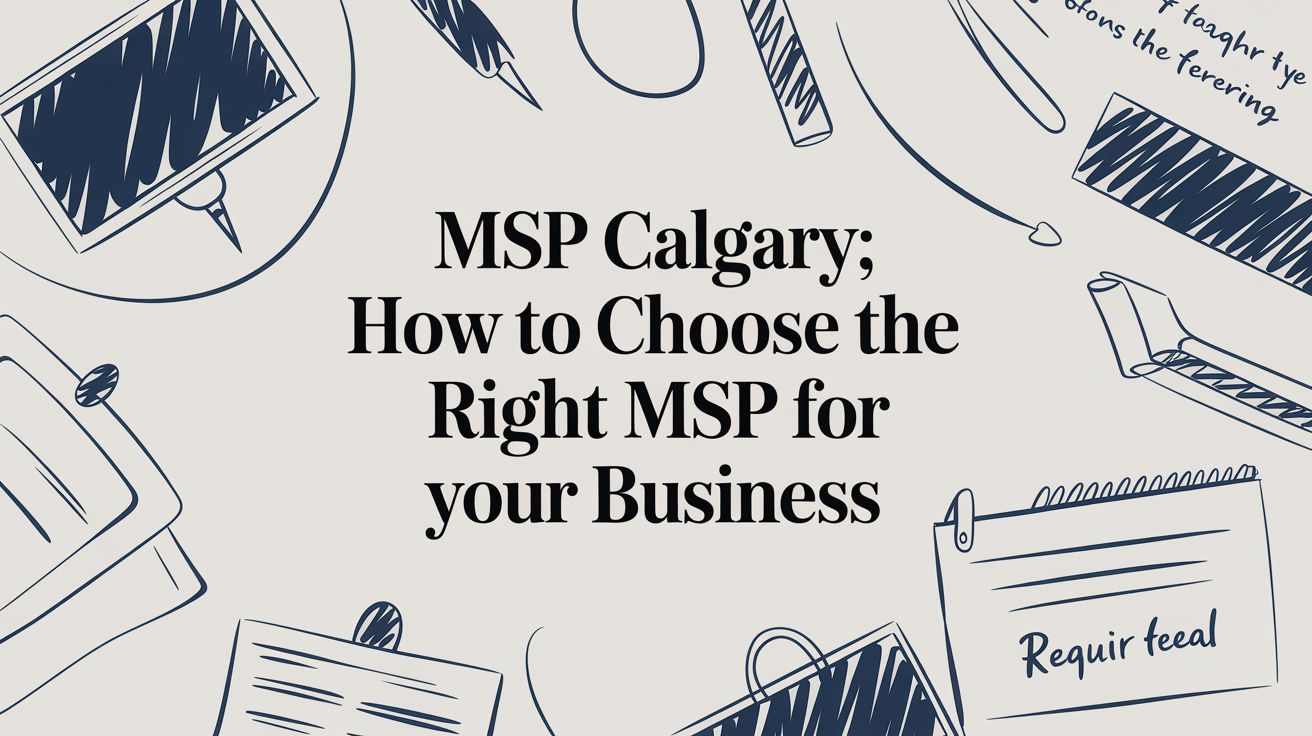
February 17, 2026
MSP Calgary: How to Choose the Right IT Partner for Your BusinessDiscover MSP Calgary options and learn how to assess your needs, compare pricing, and ask the right questions to secure your IT future.
Read Full Post